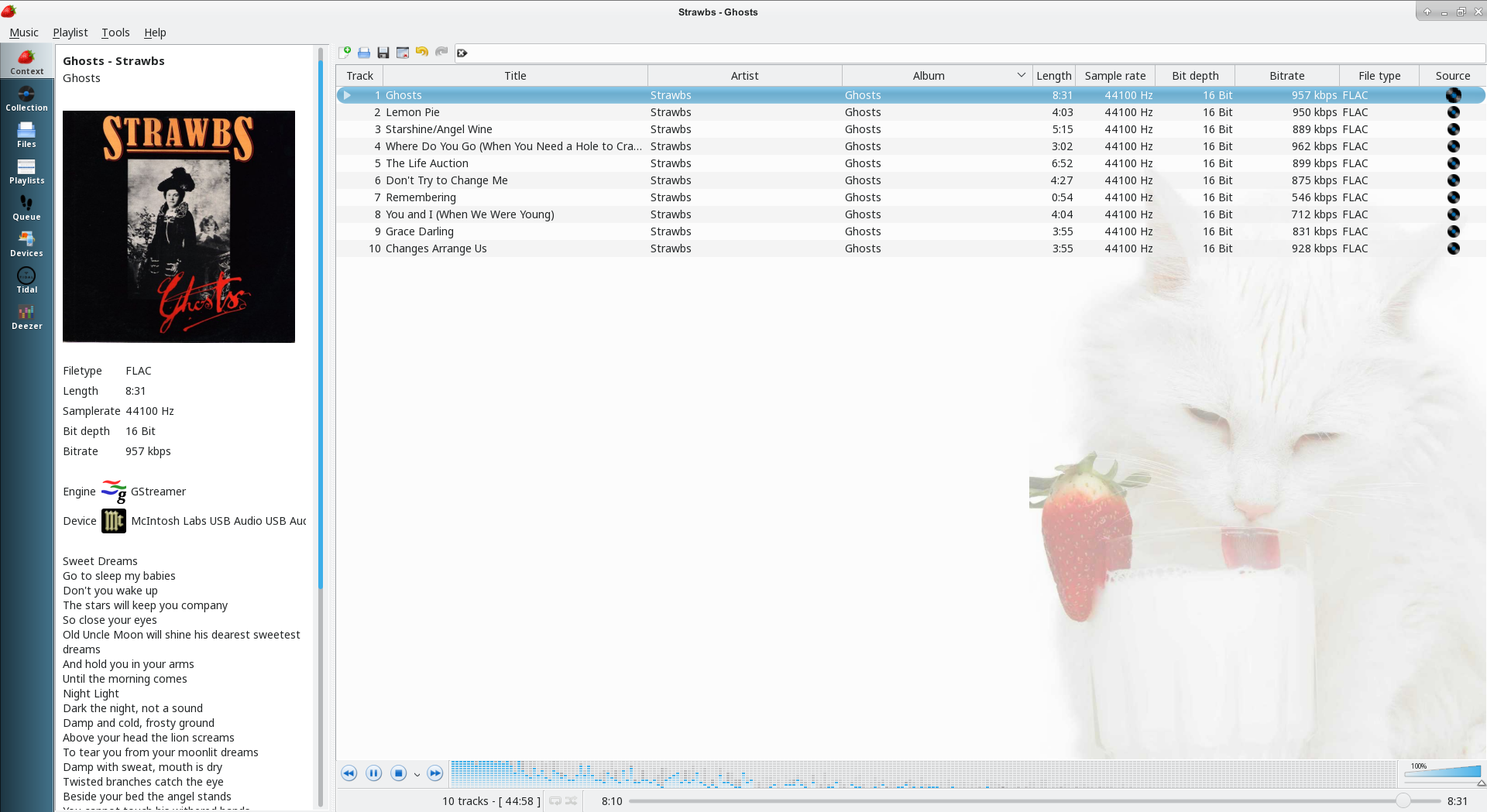Strawberry Music Player(草莓音乐播放器)
Strawberry(草莓)是一款音乐播放器和音乐收藏整理器。它是 2018 年发布的 Clementine 的一个派生,针对的是音乐收藏家和发烧友。它使用 Qt 5 或 6 工具包,用 C++ 编写。
资源:
- 网站:https://www.strawberrymusicplayer.org/
- 论坛:https://forum.strawberrymusicplayer.org/
- Github:https://github.com/strawberrymusicplayer/strawberry
- Buildbot:https://buildbot.strawberrymusicplayer.org/
- 最新构建:https://builds.strawberrymusicplayer.org/
- openSUSE buildservice:https://build.opensuse.org/package/show/home:jonaski:audio/strawberry
- PPA:https://launchpad.net/~jonaski/+archive/ubuntu/strawberry
- 翻译:https://translate.zanata.org/iteration/view/strawberry/master
特性
- 播放和组织音乐
- 支持 WAV、FLAC、WavPack、Ogg FLAC、Ogg Vorbis、Ogg Opus、Ogg Speex、MPC、TrueAudio、AIFF、MP4、MP3、ASF 和猴子的音频。
- 音频 CD 播放
- 本地桌面通知
- 多种格式的播放列表
- 高级音频输出和设备配置,在 Linux 上实现完美的比特播放
- 编辑音乐文件的标签
- 从 MusicBrainz 获取标签
- 专辑封面图片来自 Last.fm, Musicbrainz, Discogs, Musixmatch, Deezer, Tidal, Qobuz and Spotify
- 歌曲歌词来自 AudD, Genius, Musixmatch, ChartLyrics, lyrics.ovh and lololyrics.com。
- 支持多个后端
- 音频分析器
- 音频均衡器
- 将音乐传输到 iPod、MTP 或大容量存储 USB 播放器上
- Scrobbler 支持 Last.fm, Libre.fm 和 ListenBrainz。
- 支持 Subsonic 和 Tidal 流媒体
到目前为止,它已经被测试在 Linux、OpenBSD、FreeBSD、macOS 和 Windows 上工作。
目前没有任何 macOS 的开发者在积极地参与这个项目,所以我们可能无法帮助你解决 macOS 的相关问题。
要求
要从源码中构建草莓,你需要在你的系统中安装以下文件和附加的开发包/头文件。
- CMake 和 Make 工具
- GCC 或 clang 编译器
- Boost
- POSIX thread (pthread)
- GLib
- Protobuf 库和编译器
- 或更高版本(或 Qt 6),包含 Core、Gui、Widgets、Concurrent、Network 和 Sql 等组件。
- 适用于 Linux/BSD 的 Qt 组件 X11Extras 和 DBus,适用于 macOS 的 MacExtras 和适用于 Windows 的 WinExtras。
- SQLite 3.9 或更新的 FTS5
- Chromaprint 库
- ALSA 库 (linux)
- DBus (linux)
- PulseAudio (linux 可选)
- GStreamer or VLC
- GnuTLS
可选的依赖性:
需要 GStreamer 或 VLC 引擎,但到目前为止只有 GStreamer 完全实现了。你还应该安装 gstreamer 插件 base 和 good,以及可选的 bad 和 ugly。
在 Qt 6 中,我们还依赖于 QTextCodec 的 Core5Compat 模块。
从源码编译
获取代码
git clone https://github.com/strawberrymusicplayer/strawberry
编译并安装
cd strawberry mkdir build && cd build cmake .. make -j4 sudo make install
使用 Qt 6 编译:cmake .. -DWITH_QT6=ON
(The first version translated by vz on 2020.09.16)