PocketSVG
A simple toolkit for displaying and manipulating SVGs on iOS and macOS in a performant manner.
The goal of this project is not to be a fully compliant SVG parser/renderer. But rather to use SVG as a format for serializing CG/UIPaths, meaning it only supports SVG features that can be represented by CG/UIPaths.
Thoroughly documented.
Features
- Support for SVG elements:
path,line,polyline,polygon,rect,circle,ellipse - Support for SVG named colors.
- Fully working iOS and macOS demos.
- Straightforward API for typical SVG rendering as a
UIImageView/NSImageVieworCALayersubclass. - Access every shape within your SVG as a
CGPathfor more fine-grained manipulation.
Installation
Cocoapods
Add this to your Podfile:
pod 'PocketSVG', '~> 2.0'
Then run pod install
Carthage
Add this to your Cartfile:
github "pocketsvg/PocketSVG" ~> 2.0
Then run carthage update
Manual
Drag and drop PocketSVG.xcodeproj into your Xcode project. In your project settings, add PocketSVG.framework in Link Binary With Libraries.
Usage
Render an SVG file using SVGImageView
let url = Bundle.main.url(forResource: "tiger", withExtension: "svg")!
let svgImageView = SVGImageView.init(contentsOf: url)
svgImageView.frame = view.bounds
svgImageView.contentMode = .scaleAspectFit
view.addSubview(svgImageView)
Output
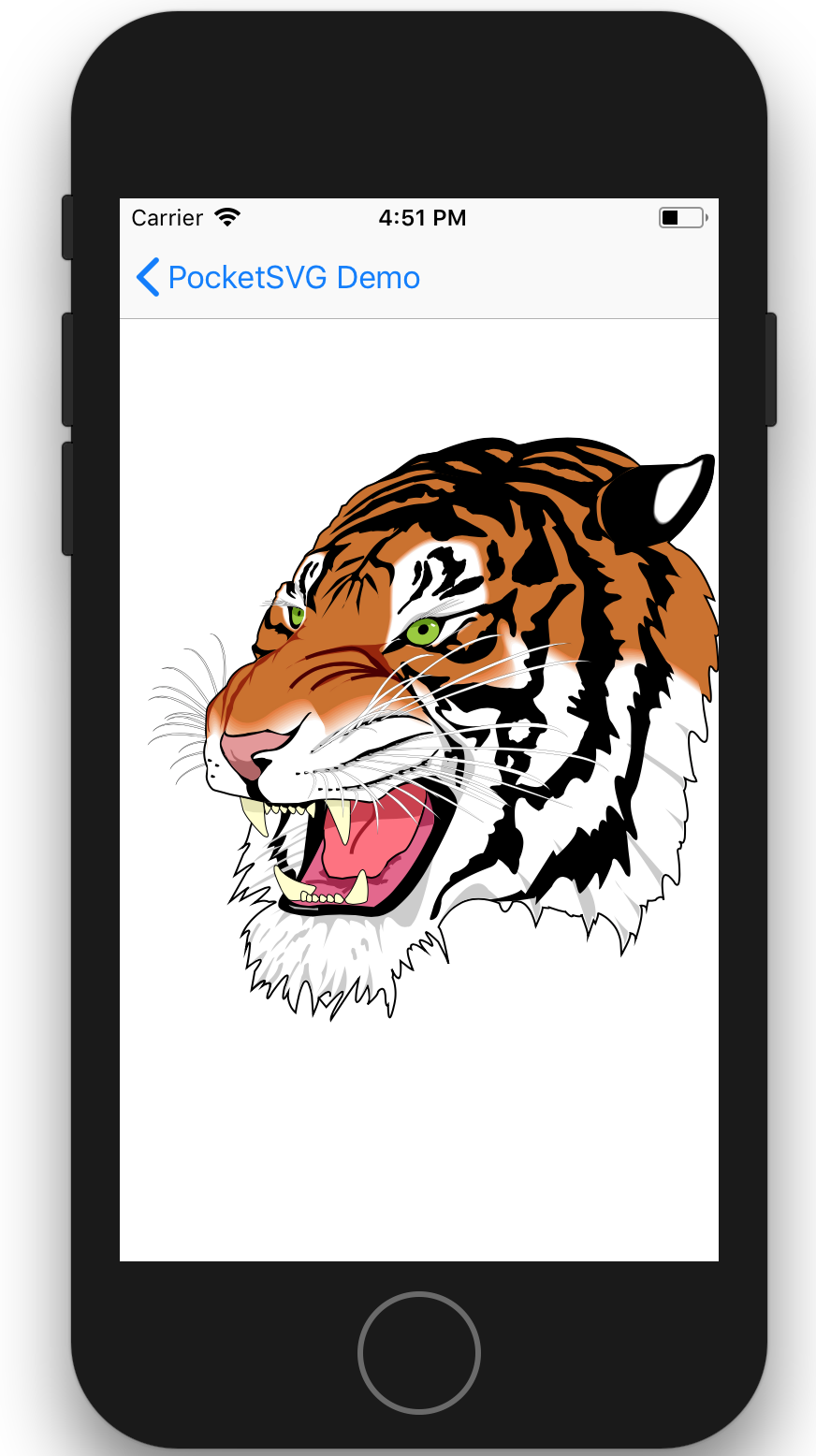
Note: By default, SVGLayer has shouldRasterize set to YES when running on iOS. If you need to animate changes to the layer's transform you might want to reset that to NO.
Manually render each path of an SVG file using CAShapeLayer
view.backgroundColor = .white
let svgURL = Bundle.main.url(forResource: "tiger", withExtension: "svg")!
let paths = SVGBezierPath.pathsFromSVG(at: svgURL)
let tigerLayer = CALayer()
for (index, path) in paths.enumerated() {
let shapeLayer = CAShapeLayer()
shapeLayer.path = path.cgPath
if index%2 == 0 {
shapeLayer.fillColor = UIColor.black.cgColor
}
else if index%3 == 0 {
shapeLayer.fillColor = UIColor.darkGray.cgColor
}
else {
shapeLayer.fillColor = UIColor.gray.cgColor
}
tigerLayer.addSublayer(shapeLayer)
}
var transform = CATransform3DMakeScale(0.4, 0.4, 1.0)
transform = CATransform3DTranslate(transform, 200, 400, 0)
tigerLayer.transform = transform
view.layer.addSublayer(tigerLayer)
Output

Contributing
Bug Reports & Feature Requests
Please use the issue tracker to report any bugs or file feature requests.
Developing
PRs are welcome.





