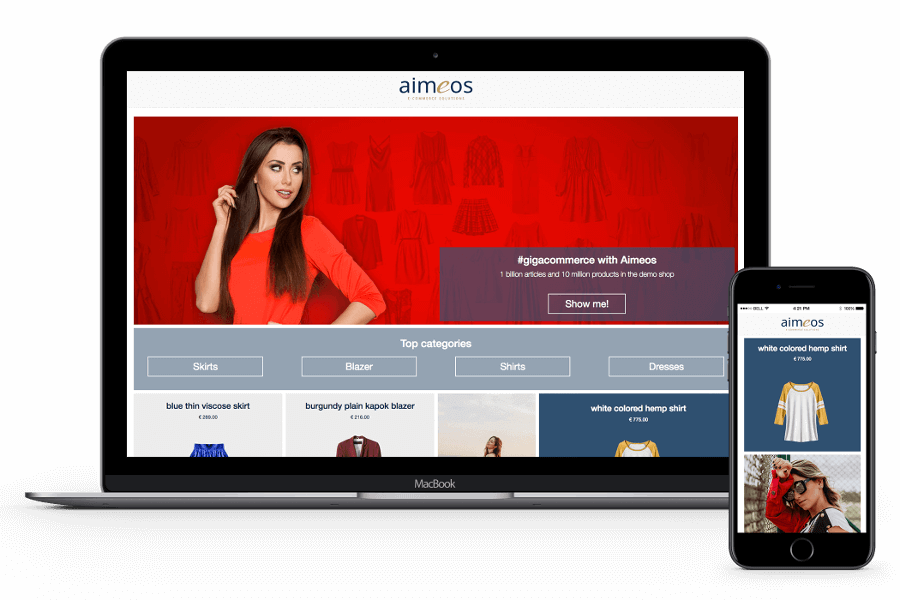Aimeos Symfony bundle
:star: Star us on GitHub — it helps!
Aimeos is THE professional, full-featured and
ultra fast e-commerce package for Symfony! You can install it in your existing
Symfony application within 5 minutes and can adapt, extend, overwrite and
customize anything to your needs.
Table of content
Installation
This document is for the latest Aimeos Symfony 2019.10 release and later.
- LTS release: 2019.10 (Symfony 3.4 and 4.x)
- Beta release: 2019.10 (Symfony 3.4 and 4.x)
If you want to upgrade between major versions, please have a look into the upgrade guide!
Symfony 3
The Aimeos Symfony e-commerce bundle is a composer based library that can be installed
easiest by using Composer. If you don't have an existing
Symfony application, you can create a skeleton application using
composer create-project symfony/framework-standard-edition myshop
You need to adapt some files inside the newly created directory. Before, the Aimeos
bundle class must be known by the registerBundles() method in the app/AppKernel.php
file so the composer post install/update scripts won't fail:
$bundles = array(
new Aimeos\ShopBundle\AimeosShopBundle(),
new FOS\UserBundle\FOSUserBundle(),
...
);
Ensure that Twig is configured for templating in the framework section of your ./app/config/config.yml file:
framework:
templating:
engines: ['twig']
These settings need to be added at the end of your ./app/config/config.yml file:
fos_user:
db_driver: orm
user_class: Aimeos\ShopBundle\Entity\FosUser
firewall_name: aimeos_myaccount
from_email:
address: "me@example.com"
sender_name: "Test shop"
The Aimeos components have to be configured as well to get authentication working correctly.
You need to take care of two things: Using the correct customer manager implementation and
password encryption method. Both must be appended at the end of your ./app/config/config.yml
as well as the base URL to see your uploaded images:
aimeos_shop:
resource:
fs:
baseurl: "https://yourdomain.com/"
mshop:
customer:
manager:
name: FosUser
password:
name: Bcrypt
Make sure that the database is set up and it is configured in your ./app/config/config.yml:
parameters:
database_host: <your host/ip>
database_port: <your port>
database_name: <your database>
database_user: <db username>
database_password: <db password>
If you want to use a database server other than MySQL, please have a look into the article about
supported database servers
and their specific configuration.
Symfony 4
The Aimeos Symfony e-commerce bundle is a composer based library that can be installed
easiest by using Composer. If you don't have an existing
Symfony application, you can create a skeleton application using
composer create-project symfony/website-skeleton myshop
Ensure that Twig is configured for templating in the framework section of your
./config/packages/framework.yaml file:
framework:
templating:
engines: ['twig']
These settings need to be added to the ./config/packages/fos_user.yaml file:
fos_user:
db_driver: orm
user_class: Aimeos\ShopBundle\Entity\FosUser
firewall_name: aimeos_myaccount
from_email:
address: "me@example.com"
sender_name: "Test shop"
The Aimeos components have to be configured as well to get authentication working correctly.
You need to take care of three things: Using the correct customer manager implementation and
password encryption method as well as the right path for the storages. All must be appended
at the end of the ./config/packages/aimeos_shop.yaml:
aimeos_shop:
resource:
fs:
baseurl: "https://yourdomain.com/"
basedir: "%kernel.root_dir%/../public"
fs-admin:
basedir: "%kernel.root_dir%/../public/uploads"
mshop:
customer:
manager:
name: FosUser
password:
name: Bcrypt
To configure the Aimeos routing, create the file ./config/routes/aimeos_shop.yaml with these lines:
aimeos_shop:
resource: "@AimeosShopBundle/Resources/config/routing.yml"
The same applies for the FosUser bundle. Create the file ./config/routes/fos_user.yaml containing:
fos_user:
resource: "@FOSUserBundle/Resources/config/routing/all.xml"
Make sure that the database is set up and it is configured in your ./config/packages/doctrine.yaml:
parameters:
env(DATABASE_URL): ''
database_host: <your host/ip>
database_port: <your port>
database_name: <your database>
database_user: <db username>
database_password: <db password>
Also, you have to configure your database credentials in the .env file:
DATABASE_URL=mysql://db_user:db_password@127.0.0.1:3306/db_name
If you want to use a database server other than MySQL, please have a look into the article about
supported database servers
and their specific configuration.
Symfony 4 uses an in-memory mail spooler by default which collects the e-mails and send them
at the end. This can be problematic if there's an error because you e.g. forgot to add a
sender address and all e-mail gets lost. The settings for sending e-mails immediately in
./config/packages/swiftmailer.yaml are:
swiftmailer:
url: '%env(MAILER_URL)%'
sender_address: <your@domain.com>
# spool: { type: 'memory' }
If you don't use Sendmail but SMTP for sending e-mails, you have to adapt the MAILER_URL
configuration in your .env file, e.g.:
MAILER_URL=smtp://smtp.mailtrap.io:2525?encryption=tls&auth_mode=login&username=...&password=...
Composer
Then add these lines to your composer.json of your Symfony project:
"prefer-stable": true,
"minimum-stability": "dev",
"require": {
"aimeos/aimeos-symfony": "~2019.10",
...
},
"scripts": {
"post-install-cmd": [
"Aimeos\\ShopBundle\\Composer\\ScriptHandler::installBundle",
"Aimeos\\ShopBundle\\Composer\\ScriptHandler::updateConfig",
"Aimeos\\ShopBundle\\Composer\\ScriptHandler::setupDatabase",
...
],
"post-update-cmd": [
"Aimeos\\ShopBundle\\Composer\\ScriptHandler::installBundle",
"Aimeos\\ShopBundle\\Composer\\ScriptHandler::updateConfig",
"Aimeos\\ShopBundle\\Composer\\ScriptHandler::setupDatabase",
...
]
}
Afterwards, install the Aimeos shop bundle using
composer update
In a production environment or if you don't want that the demo data gets installed,
use the --no-dev option:
SYMFONY_ENV=prod composer update --no-dev
If you get an exception that the SensioGeneratorBundle isn't found, follow the
steps described in the
Aimeos Symfony forum post
Setup
To see all components and get everything working, you also need to adapt your
Twig base template. This is a working example using the
Twitter bootstrap CSS framework and you need to replace
the existing file with the content below:
- Symfony 3:
./app/Resources/views/base.html.twig - Symfony 4:
./templates/base.html.twig
<!DOCTYPE html>
<html>
<head>
<meta charset="UTF-8" />
<meta http-equiv="X-UA-Compatible" content="IE=edge">
<meta name="viewport" content="width=device-width, initial-scale=1">
{% block aimeos_header %}{% endblock %}
<title>{% block title %}Aimeos shop{% endblock %}</title>
<link rel="icon" type="image/x-icon" href="{{ asset('favicon.ico') }}" />
<link type="text/css" rel="stylesheet" href="https://maxcdn.bootstrapcdn.com/bootstrap/3.3.7/css/bootstrap.min.css">
{% block aimeos_styles %}{% endblock %}
</head>
<body>
<div class="navbar navbar-static" role="navigation">
<div class="container-fluid">
<div class="navbar-header">
<button type="button" class="navbar-toggle collapsed" data-toggle="collapse" data-target=".navbar-collapse">
<span class="sr-only">Toggle navigation</span>
<span class="icon-bar"></span>
<span class="icon-bar"></span>
<span class="icon-bar"></span>
</button>
</div>
</div>
{% block aimeos_head %}{% endblock %}
</div>
<div class="container">
{% block aimeos_nav %}{% endblock %}
{% block aimeos_stage %}{% endblock %}
{% block aimeos_body %}{% endblock %}
{% block aimeos_aside %}{% endblock %}
</div>
<script type="text/javascript" src="https://code.jquery.com/jquery-3.1.1.min.js"></script>
<script type="text/javascript" src="https://maxcdn.bootstrapcdn.com/bootstrap/3.3.7/js/bootstrap.min.js"></script>
{% block aimeos_scripts %}{% endblock %}
</body>
</html>
Start the PHP web server in the base directory of your application to do some quick tests:
php -S 127.0.0.1:8000 -t public
Then, you should be able to call the catalog list page in your browser using
http://127.0.0.1:8000/shop
Login and Admin
Setting up the administration interface is a matter of configuring the Symfony
firewall to restrict access to the admin URLs. Since 2017.07, the FOSUserBundle
is required. For a more detailed description, please read the article about
setting up the FOSUserBundle.
Setting up the security configuration is the most complex part. The firewall
setup should look like this one:
- Symfony 3:
./app/config/security.yml - Symfony 4:
./config/packages/security.yaml
security:
providers:
aimeos:
entity: { class: AimeosShopBundle:FosUser, property: username }
encoders:
Aimeos\ShopBundle\Entity\FosUser: bcrypt
firewalls:
aimeos_admin:
pattern: ^/admin
anonymous: ~
provider: aimeos
logout_on_user_change: true
form_login:
login_path: /admin
check_path: /admin_check
aimeos_myaccount:
pattern: ^/
form_login:
provider: aimeos
csrf_token_generator: security.csrf.token_manager
logout: true
anonymous: true
access_control:
- { path: ^/login$, role: IS_AUTHENTICATED_ANONYMOUSLY }
- { path: ^/register, role: IS_AUTHENTICATED_ANONYMOUSLY }
- { path: ^/resetting, role: IS_AUTHENTICATED_ANONYMOUSLY }
- { path: ^/profile, roles: ROLE_USER }
- { path: ^/admin/.+, roles: [ROLE_ADMIN, ROLE_SUPER_ADMIN] }
Caution: The order of the configuration settings in this file is important!
These settings will protect the /admin/* URLs from unauthorized access from
someone without admin privileges.
The /profile URL is protected by the FOS user bundle as well, which also offers
user registration. A bit more detailed explanation of the authentication is available in the
Aimeos docs.
As last step, you have to create an admin account using the Symfony command line:
./bin/console aimeos:account --admin me@mydomain.com
The e-mail address is the user name for login and the account will work for the frontend too.
To protect the new account, the command will ask you for a password. The same command can
create limited accounts by using "--editor" instead of "--admin". If you use "--super" the
account will have access to all sites.
If the PHP web server is still running (php -S 127.0.0.1:8000 -t public), you should be
able to call the admin login page in your browser using
http://127.0.0.1:8000/admin
and authenticating with your e-mail and the password which has been asked for by the
aimeos:account command.
Hints
To simplify development, you should configure to use no content cache. You can
do this by adding these lines to:
- Symfony 3:
./app/config/config.yml - Symfony 4:
./config/packages/aimeos_shop.yaml
aimeos_shop:
madmin:
cache:
manager:
name: None
License
The Aimeos Symfony bundle is licensed under the terms of the MIT license and is available for free.