wsl-terminal
A terminal emulator for Windows Subsystem for Linux (WSL), based on mintty, fatty and wslbridge.
Screenshot
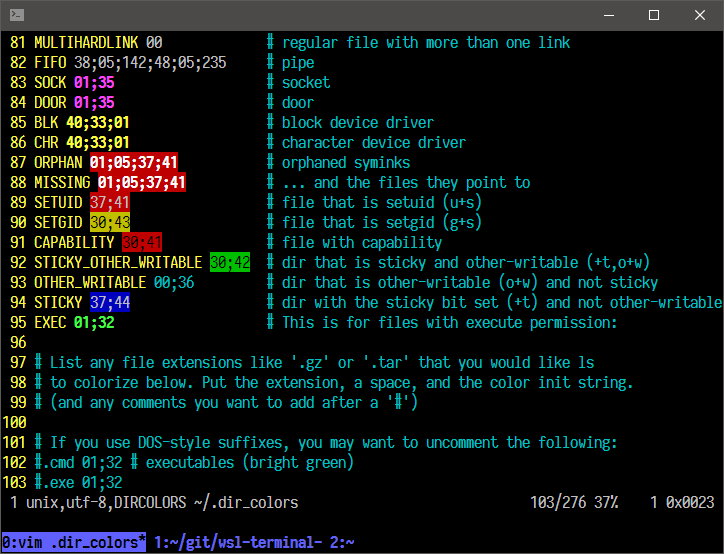
More screenshots here.
Usage
-
Download here, or run
bash -c "wget https://github.com/goreliu/wsl-terminal/releases/download/v0.8.13/wsl-terminal-0.8.13.7z && 7z x wsl-terminal-0.8.13.7z"incmd.exeor WSL. -
Run
open-wsl.exeto open a WSL terminal in current directory (need to be on a local NTFS volume, more details). -
Run
tools/1-add-open-wsl-terminal-here-menu.js(help) to add aOpen wsl-terminal Herecontext menu toexplorer.exe(Runtools/1-remove-open-wsl-terminal-here-menu.jsto remove it). If you are using Total Commander, Use wsl-terminal with Total Commander may help you. -
run-wsl-file.execan run any.sh(or any others like.py.pl) script files in wsl-terminal, supportOpen Withcontext menu inexplorer.exe. -
vim.execan open any files with vim (in wsl-terminal), supportOpen Withcontext menu inexplorer.exe.vim.execan be renamed toemacs.exenvim.exenano.exe...to open files inemacsnvimnano....
Keyboard shortcuts, key, function, --------------------------, -------------------------------------, Alt + Enter, Fullscreen, Alt + F2, New window, Alt + F3, Search text, Ctrl + [Shift] + Tab, Switch window, Ctrl + = + - 0, Zoom, Ctrl + Click, Open URL or dir/file under the cursor, Ctrl + Right Click, Open context menu, Bind wsl-terminal to a hotkey.
Params
open-wsl
Usage: open-wsl [OPTION]...
-a: activate an existing wsl-terminal window.
if use_tmux=1, attach the running tmux session.
-l: start a login shell and cd to $HOME (doesn't work with use_tmux=1).
-c command: run command (e.g. -c "echo a b; echo c; cat").
-e commands: run commands (e.g. -e echo a b; echo c; cat).
-C dir: change directory to a WSL dir (e.g. /home/username).
-W dir: change directory to a Windows dir (e.g. c:\Users\username).
-d distro: switch distros.
-b "options": pass additional options to wslbridge.
-B "options": pass additional options to mintty.
-h: show help.
For -B and -b, see also mintty params and wslbridge params.
cmdtool (run it in WSL)
Usage: cmdtool [OPTION]...
wcmd: run Windows programs with cmd.exe /c.
wstart: run Windows programs with cmd.exe /c start.
wstartex file, url: like wstart, but use WSL file path.
update: check the latest wsl-terminal version, and upgrade it.
killall: kill all WSL processes.
install dash: install Cygwin dash (for debugging).
install busybox: install Cygwin busybox (for debugging).
Tools
Files in tools directory:, filename, function, -------------------------------------------, -------------------------------------------------------------------, 1-add-open-wsl-terminal-here-menu.js, Add Open wsl-terminal Here context menu to explorer.exe., 1-remove-open-wsl-terminal-here-menu.js, Remove Open wsl-terminal Here context menu., 2-add-wsl-terminal-dir-to-path.js, Add wsl-terminal directory to Path environment variable., 2-remove-wsl-terminal-dir-from-path.js, Remove wsl-terminal directory from Path environment variable., 3-write-distro-guids-to-config-file.js, Write distro guids to etc/wsl-terminal.conf., 4-create-start-menu-shortcut.js, Create a start menu shortcut to open-wsl -C ~., 4-create-start-menu-shortcut-login-shell.js, Create a start menu shortcut to open-wsl -l., 4-remove-all-start-menu-shortcuts.js, Remove all wsl-terminal start menu shortcuts., 5-add-open-with-vim-menu.js, Add Open with vim in wsl-terminal context menu., 5-remove-open-with-vim-menu.js, Remove Open with vim in wsl-terminal context menu., 6-set-default-shell.bat, Set shell in etc/wsl-terminal.conf to the default shell in WSL., Double click any .js file to run it. If it was open by any editor, open it with Microsoft (R) Windows Based Script Host, or open a cmd.exe in tools directory and run wscript xxx.js.
Configuration files
etc/wsl-terminal.conf is wsl-terminal config file.
[config]
title="my title"
shell=/bin/bash
use_tmux=0
;icon=
;distro_guid=
etc/themes/* are theme files, use themes.
etc/minttyrc is mintty config file, mintty tips.
Upgrade
Open open-wsl.exe in wsl-terminal directory, run ./cmdtool update to check the latest wsl-terminal version and upgrade it. If the download speed is too slow, you can download wsl-terminal-v{version}.7z from releases with other tools, and put it into wsl-terminal directory, then run ./cmdtool update.
wget and 7z commands are needed (Ubuntu: apt install wget p7zip-full, Archlinux: pacman -S wget p7zip) .
Config files won't be overridden, etc/wsl-terminal.conf and etc/minttyrc will be placed to etc/wsl-terminal.conf.pacnew and etc/minttyrc.pacnew. Some .bak files will be left in bin, because they are running, those files will be removed after the next upgrading.
Use tmux
- Install tmux in WSL.
- Set
use_tmux=1inetc/wsl-terminal.conf. And setattach_tmux_locally=1if the version number is less than0.8.1. - Add these lines to
~/.bashrc(shell=/bin/bashin config) or~/.zshrc(shell=/bin/zshin config):
&& {
&& {
tmux a 2>/dev/null, {
cd && exec tmux
}
exit
}
tmux new-window -c "$PWD" 2>/dev/null && exec tmux a
exec tmux
}
Then open-wsl will use tmux.
Switch distros
Use open-wsl -d distro to switch distros:
# list all distros
> wslconfig /l
Legacy (Default)
Ubuntu
# use Ubuntu (will run wslconfig /s Ubuntu before mintty)
> open-wsl -d Ubuntu
# Ubuntu is the default distro now
> wslconfig /l
Ubuntu (Default)
Legacy
Or set distro_guid in wsl-terminal.conf (Won't change the default distro).
Run tools/3-write-distro-guids-to-config-file.js (help), then a msgbox will show the result:
result has been written to ..\etc\wsl-terminal.conf:
; Legacy
;distro_guid={12345678-1234-5678-0123-456789abcdef}
; Ubuntu
;distro_guid={47a89313-4300-4678-96ae-e53c41a79e03}
remove the ; before distro_guid to use the distro.
If you want to pass the distro_guid to open-wsl in cmdline:
# pass the distro guid to wslbridge
> open-wsl -b "--distro-guid {47a89313-4300-4678-96ae-e53c41a79e03}"
Links
Build
Make sure wget tar xz gzip p7zip (Ubuntu: run apt install wget tar xz-utils gzip p7zip-full, Archlinux: run pacman -S wget tar xz gzip p7zip) are installed in WSL.
Run build.bat.
License
MIT