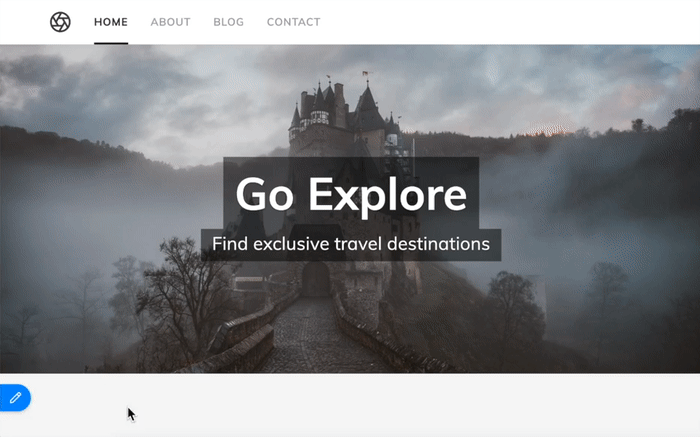Getting Started
Development
To get started:
git clone git@github.com:tinacms/tinacms.git
cd tinacms
npm install && npm run bootstrap
npm run build
# Start Gatsby demo
cd packages/demo-gatsby
npm run start
Do not run npm install from inside the packages directory
TinaCMS uses Lerna to manage dependencies when developing locally. This allows the various packages to reference each other via symlinks. Running npm install from within a package replaces the symlinks with references to the packages in the npm registry.
Commands, Commands, Description, ----------------------------------, ---------------------------------------------, npm run bootstrap, Install dependencies and link local packages., npm run build, Build all packages., npm run watch, Watch all packages for rebuilds., npm run test, Run tests for all packages., lerna run build --scope <package>, Build only <package>., ### Testing With External Projects
Currently, testing with external projects is somewhat inelegant, but this repo includes a folder designed for importing external projects into the monorepo so the development versions of Tina packages can be bootstrapped into the project. To import an external project:
git cloneor simply copy the project into thepackages/@testingfolder. Everything in this folder is ignored by git.- In the root of the monorepo, run
npm run bsto link the necessary development packages - Navigate to your project folder and develop normally
Pitfalls of Testing with External Projects
- Running
npm run buildin the root of the monorepo will run abuildscript if your project has one defined. If this causes problems (tina may be causing your build to fail in the first place, and you want to skip the build for now but still build the other packages,) you can get around this by either runninglerna run build --ignore=YOUR_PACKAGE_NAMEor adding the name of your package to theignorearray for theruncommand inlerna.json.
//lerna.json
{
"command": {
"run": {
"ignore": ["YOUR_PACKAGE_NAME"]
}
}
}
- Gatsby and React both rely on some globally-persisted values which can cause errors if you have multiple copies of these dependencies installed. When testing a Gatsby site, many issues can be worked around by temporarily deleting the
demo-gatsbypackage and bootstrapping again.
Release Process
Tina has two main branches:
- master: The bleeding edge of tinacms
- latest: The current stable release
The flow of changes therefore looks like:
fix-some-bug=>master=>latest
This is a weekly process:
- On Monday
masteris merged intolatestwhich is then published to npm. - Hot fixes are cherry picked onto
latestand then published. - Prereleases are created off of
masterwhenever they're needed.
With this process:
- critical fixes are published as soon as possible
- new features and minor fixes take 3-5 days to be published
Contributors ✨
Thanks goes to these wonderful people (emoji key):
This project follows the all-contributors specification. Contributions of any kind welcome!
![]()