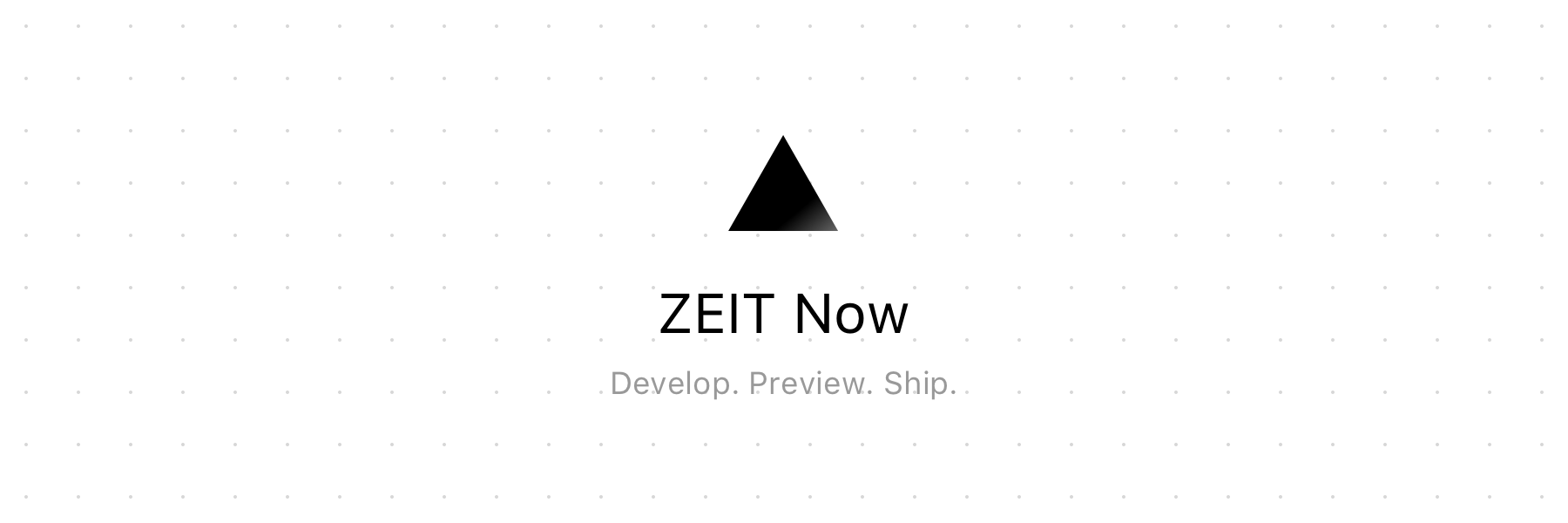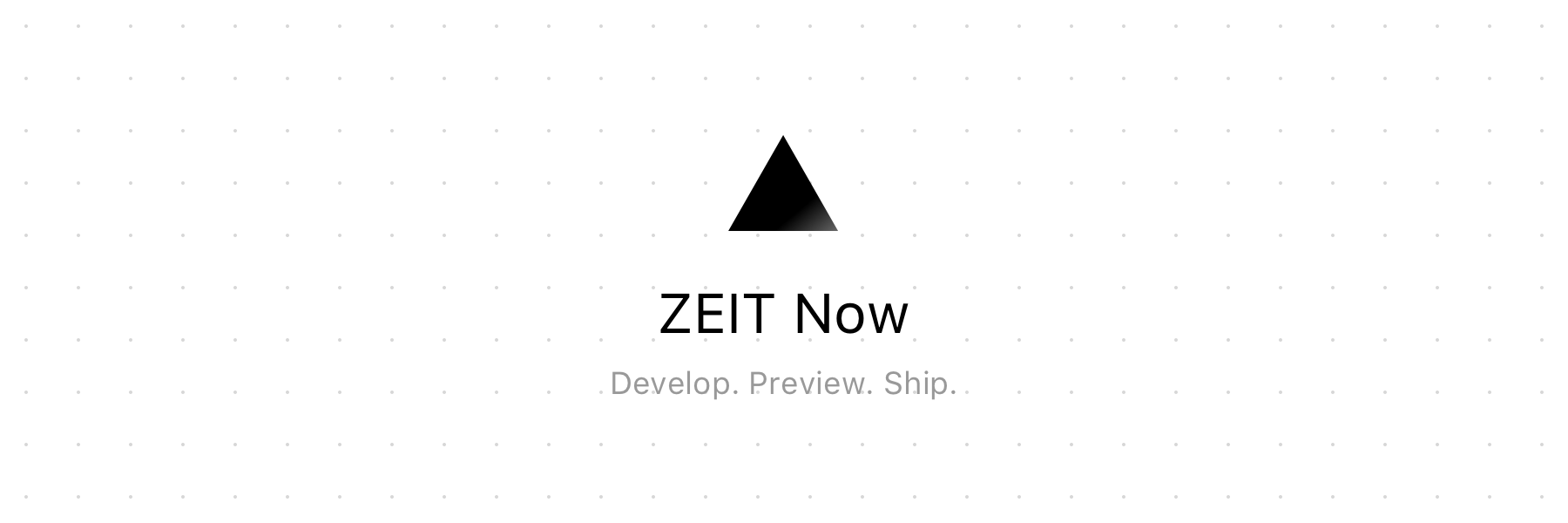


Usage
To install the latest version of Now CLI, visit zeit.co/download or run this command:
npm i -g now
To quickly start a new project, run the following commands:
now init # Pick an example project to clone
cd <PROJECT> # Change directory to the newly created project
now # Deploy to the cloud
Documentation
For details on how to use Now CLI, check out our documentation.
Caught a Bug?
- Fork this repository to your own GitHub account and then clone it to your local device
- Install dependencies with
yarn install
- Compile the code:
yarn build
- Link the package to the global module directory:
yarn link
- You can now start using
now anywhere inside the command line
As always, you should use yarn test-unit to run the tests and see if your changes have broken anything.
How to Create a Release
If you have write access to this repository, you can read more about how to publish a release here.