noti
Monitor a process and trigger a notification.
Never sit and wait for some long-running process to finish. Noti can alert you
when it's done. You can receive messages on your computer or phone.
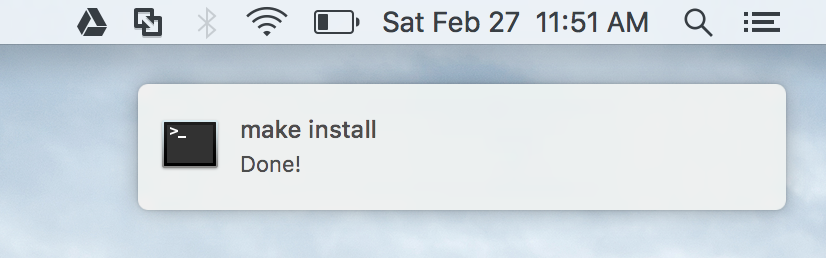
Services
Noti can send notifications on a number of services.
--------------------------------------
Banner, ✔, ✔, ✔
Speech, ✔, ✔, ✔
BearyChat, ✔, ✔, ✔
Keybase, ✔, ✔, ✔
Mattermost, ✔, ✔, ✔
Pushbullet, ✔, ✔, ✔
Pushover, ✔, ✔, ✔
Pushsafer, ✔, ✔, ✔
Simplepush, ✔, ✔, ✔
Slack, ✔, ✔, ✔
Telegram, ✔, ✔, ✔
Zulip, ✔, ✔, ✔
Checkout the screenshots directory to see what the notifications look like on
different platforms.
Installation
The master branch always contains the latest tagged release.
# Install the latest version on macOS.
brew install noti
If you don't want to build from source or install anything extra, just download
the latest binary.
# macOS
curl -L $(curl -s https://api.github.com/repos/variadico/noti/releases/latest, awk '/browser_download_url/ { print $2 }', grep 'darwin-amd64', sed 's/"//g'), tar -xz
# Linux
curl -L $(curl -s https://api.github.com/repos/variadico/noti/releases/latest, awk '/browser_download_url/ { print $2 }', grep 'linux-amd64', sed 's/"//g'), tar -xz
Or download with your browser from the latest release page.
From source
If you want to build from source, then build like this.
make build
# or
make install
This project uses modules with vendoring. The Makefile sets -mod=vendor
automatically. Otherwise, you'll need to pass a flag or export a var if you
don't use the Makefile.
go build -mod=vendor github.com/variadico/noti/cmd/noti
# or
export GOFLAGS="-mod=vendor"
export GO111MODULE="on"
go build github.com/variadico/noti/cmd/noti
Also, go get doesn't really work anymore starting in Go 1.12.
If you have comments about these changes, please the leave the Go team an
experience report here.
Examples
Just put noti at the beginning or end of your regular commands. For more
details, checkout the docs.
Display a notification when tar finishes compressing files.
noti tar -cjf music.tar.bz2 Music/
Add noti after a command, in case you forgot at the beginning.
clang foo.c -Wall -lm -L/usr/X11R6/lib -lX11 -o bizz; noti
If you already started a command, but forgot to use noti, then you can do
this to get notified when that process' PID disappears.
noti --pwatch 1234
You can also press ctrl+z after you started a process. This will temporarily
suspend the process, but you can resume it with noti.
$ dd if=/dev/zero of=foo bs=1M count=2000
^Z
zsh: suspended dd if=/dev/zero of=foo bs=1M count=2000
$ fg; noti
[1] + continued dd if=/dev/zero of=foo bs=1M count=2000
2000+0 records in
2000+0 records out
2097152000 bytes (2.1 GB, 2.0 GiB) copied, 12 s, 175 MB/s
Additionally, noti can send a message piped from stdin with -.
$ make test 2>&1, tail --lines 5, noti -t "Test Results" -m -