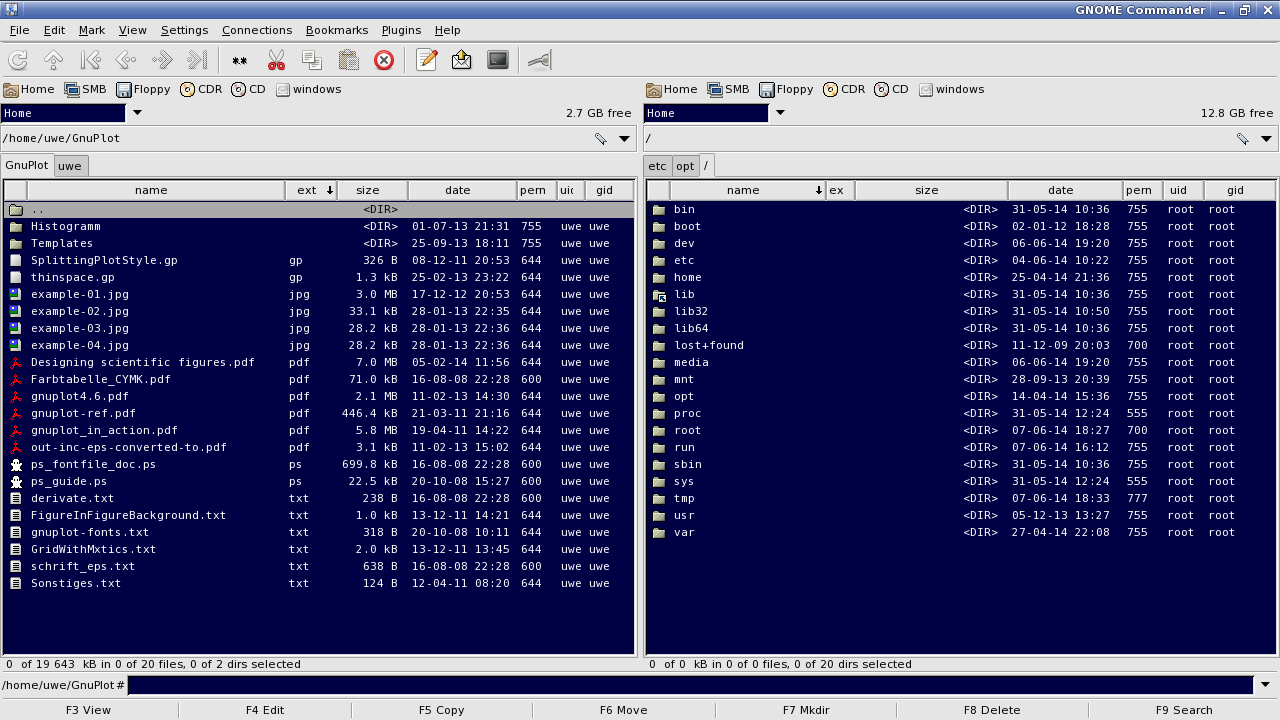Gnome Commander

Introduction
Gnome Commander is a fast and powerful twin-panel file manager for the Linux desktop.
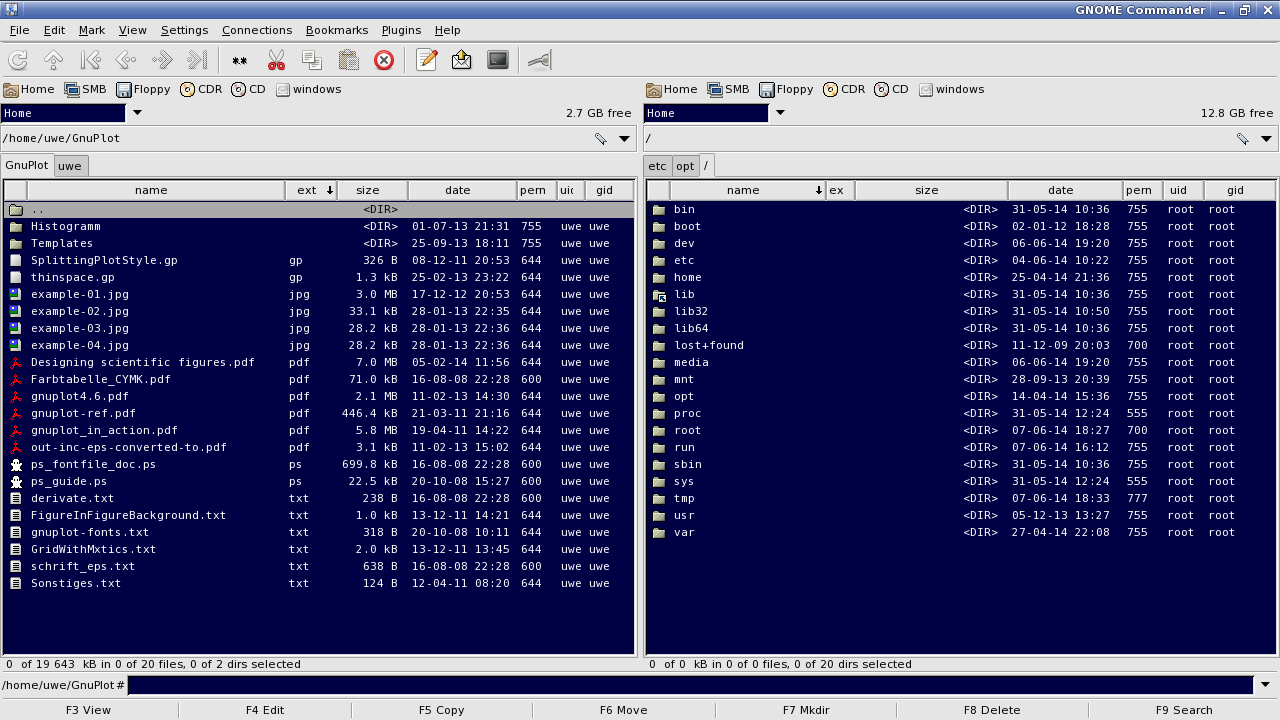
Gnome Commander is released under the GNU General Public License (GPL) version 2,
see the file COPYING for more information.
The online available Git log contains a detailed description on what has changed
in each version. For program users the AppData file might be a better place to
look since it contains change summaries between the different versions.
Generate a human readable version of the appdata file with the following command:
appstream-util appdata-to-news data/org.gnome.gnome-commander.appdata.xml
Mailing lists
Distribution packages
Gnome Commander is
available in distributions
like Fedora, Gentoo, Arch, etc.
You can also download tarball releases from the Gnome download server.
Contributing
Ideas
If you have some good ideas for stuff you want to see in this program you
should check the TODO file first before filing a feature request.
Translations
It would be great if you could help translating using damned lies.
Cool hacks
Have a look in the Gnome Wiki how to contribute with new lines of code.
Don't forget to write a good explanation of what your patch does.
Building
Get the latest source from the Gnome server.
~ » tar -xf gnome-commander-$VERSION.tar.xz # unpack the sources
~ » cd gnome-commander-$VERSION # change to the toplevel directory
~ » meson setup builddir # setup the output directory for building the sources through meson
~ » meson compile -C builddir # compile Gnome Commander into builddir directory
~ » meson install -C builddir # install Gnome Commander in the system
For installing Gnome Commander using the sources in the git repository, do the following:
~ » git clone git@gitlab.gnome.org:GNOME/gnome-commander.git
~ » cd gnome-commander
and execute the meson commands from the section above. See the file INSTALL
for detailed information regarding the installation of Gnome Commander.
Problem reporting
Bugs should be reported on Gnome GitLab.
You will need to create an account for yourself.
In the bug report please include:
- Information about your system and anything else you think is relevant.
For instance:
- What operating system and version
- What desktop environment
- What version of the gtk+, glib and gnome libraries
- How to reproduce the bug.
- If the bug was a crash, the exact text that was printed out when the
crash occurred.
- Further information such as stack traces may be useful, but is not
necessary. If you do send a stack trace, and the error is an X error,
it will be more useful if the stack trace is produced running the test
program with the --sync command line option.
Also, have a look at the list of known bugs on GitLab before opening a new bug.
Tip for working with git
There exists a git-scripts directory with a pre-commit
and a pre-push hook. Just type ln -s ../../pre-commit .git/hooks/pre-commit and vice verso for the pre-push hook to
activate each hook.
Both scripts run simple checks before actually committing or pushing
your source code changes.