BreakOutToRefresh
Play BreakOut while loading - A playable pull to refresh view using SpriteKit
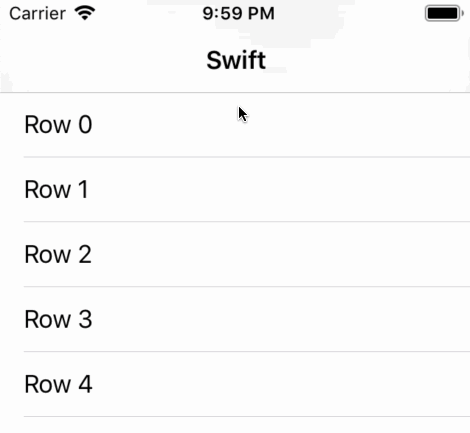
BreakOutToRefresh uses SpriteKit to add a playable mini game to the pull to refresh view in a table view. In this case the mini game is BreakOut but a lot of other mini games could be presented in this space.
Installation
CocoaPods
Add this to your Podfile:
use_frameworks!
pod 'BreakOutToRefresh'
Manual
Add BreakOutToRefreshView.swift to your project.
Usage
If you need it only once in your app, add this to your table view controller:
class DemoTableViewController: UITableViewController {
var refreshView: BreakOutToRefreshView!
// ...
override func viewDidLoad() {
super.viewDidLoad()
refreshView = BreakOutToRefreshView(scrollView: tableView)
refreshView.refreshDelegate = self
// configure the refresh view
refreshView.scenebackgroundColor = .white
refreshView.textColor = .black
refreshView.paddleColor = .brown
refreshView.ballColor = .darkGray
refreshView.blockColors = [.blue, .green, .red]
tableView.addSubview(refreshView)
}
}
extension DemoTableViewController: UIScrollViewDelegate {
override func scrollViewDidScroll(scrollView: UIScrollView) {
refreshView.scrollViewDidScroll(scrollView)
}
override func scrollViewWillEndDragging(scrollView: UIScrollView, withVelocity velocity: CGPoint, targetContentOffset: UnsafeMutablePointer<CGPoint>) {
refreshView.scrollViewWillEndDragging(scrollView, withVelocity: velocity, targetContentOffset: targetContentOffset)
}
override func scrollViewWillBeginDragging(scrollView: UIScrollView) {
refreshView.scrollViewWillBeginDragging(scrollView)
}
}
extension DemoTableViewController: BreakOutToRefreshDelegate {
func refreshViewDidRefresh(refreshView: BreakOutToRefreshView) {
// load stuff from the internet
}
}
In case you need it more than once in your app, add the setup to viewWillAppear and clean up in viewWillDisappear like this:
override func viewWillAppear(_ animated: Bool) {
super.viewWillAppear(animated)
refreshView = BreakOutToRefreshView(scrollView: tableView)
refreshView.refreshDelegate = self
// configure the refresh view
refreshView.scenebackgroundColor = .white
refreshView.textColor = .black
refreshView.paddleColor = .brown
refreshView.ballColor = .darkGray
refreshView.blockColors = [.blue, .green, .red]
tableView.addSubview(refreshView)
}
override func viewWillDisappear(_ animated: Bool) {
super.viewWillDisappear(animated)
refreshView.removeFromSuperview()
refreshView = nil
}
When the loading of new content is finished, call endRefreshing() of the refreshView.
When endRefreshing() is called the mini game doesn't stop immediately. The game stops (and the view is dismissed) when the user lifts the finger. If you like to end the mini game immediately set the forceEnd property to true.
Status
It's kind of beta status.
Feedback
If you use this code or got inspired by the idea and build an app with an even more awesome PullToRefresh game, please let me know.
Author
Dominik Hauser
Support
If you want to give me something back, I would highly appreciate if you buy my book about Test-Driven Development with Swift and give me feedback about it.
Thanks
Thanks to Ben Oztalay and raywenderlich.com for inspiration.
Licence
MIT