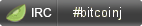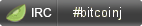
Welcome to bitcoinj
The bitcoinj library is a Java implementation of the Bitcoin protocol, which allows it to maintain a wallet and send/receive transactions without needing a local copy of Bitcoin Core. It comes with full documentation and some example apps showing how to use it.
Technologies
- Java 7+ and Gradle 4.4+ for the
core module
- Java 8+ and Gradle 4.4+ for
tools and examples
- Java 11+ and Gradle 4.10+ for the JavaFX-based
wallettemplate
- Gradle - for building the project
- Google Protocol Buffers - for use with serialization and hardware communications
Getting started
To get started, it is best to have the latest JDK and Gradle installed. The HEAD of the master branch contains the latest development code and various production releases are provided on feature branches.
Building from the command line
Official builds are currently using with JDK 8, even though the core module is compatible with JDK 7 and later.
To perform a full build (including JavaDocs and unit/integration tests) use JDK 8+
gradle clean build
If you are running JDK 11 or later and Gradle 4.10 or later, the build will automatically include the JavaFX-based wallettemplate module. The outputs are under the build directory.
To perform a full build without unit/integration tests use:
gradle clean assemble
Building from an IDE
Alternatively, just import the project using your IDE. IntelliJ has Gradle integration built-in and has a free Community Edition. Simply use File, New, Project from Existing Sources and locate the build.gradle in the root of the cloned project source tree.
Example applications
These are found in the examples module.
Where next?
Now you are ready to follow the tutorial.
Testing a SNAPSHOT build
Building apps with official releases of bitcoinj is covered in the tutorial.
If you want to develop or test your app with a Jitpack-powered build of the latest master or release-0.15 branch of bitcoinj follow the dynamically-generated instructions for that branch by following the correct link.