AppRun 





AppRun is a JavaScript library for building reliable, high-performance web applications using the Elm inspired Architecture, events, and components.
AppRun is a MIT-licensed open source project. Please consider supporting the project on Patreon. ?❤️?
AppRun Benefits
- Write less code
- No proprietary syntax to learn
- Compiler/transpiler is optional
- State management and routing included
- Run side-by-side with jQuery, chartjs, D3, lit-html ...
Applications built with AppRun have less lines of code, smaller js files, and better performance. See a comparison from A Real-World Comparison of Front-End Frameworks with Benchmarks (2019 update). You can also see the performance results compared to other frameworks and libraries in the js-framework-benchmark project.
AppRun Book from Apress
Architecture Concept
Application logic is broken down into three separated parts in the AppRun architecture.
- State (a.k.a. Model) — the state of your application
- View — a function to display the state
- Update — a collection of event handlers to update the state
AppRun ties the three parts together and drives the applications using events.
Quick Start
AppRun is distributed on npm.
npm install apprun
You can also load AppRun directly from the unpkg.com CDN:
<script src="https://unpkg.com/apprun/dist/apprun-html.js"></script>
Or use it as ES module from unpkg.com:
<script type="module">
import { app, Component } from 'https://unpkg.com/apprun@next/esm/apprun-html?module';
</script>
Examples
Use AppRun in Browsers (HTML)
Below is a counter application using AppRun (Online Demo).
<html>
<head>
<meta charset="utf-8">
<title>Counter</title>
</head>
<body>
<script src="https://unpkg.com/apprun/dist/apprun-html.js"></script>
<script>
const state = 0;
const view = state => {
return `<div>
<h1>${state}</h1>
<button onclick='app.run("-1")'>-1</button>
<button onclick='app.run("+1")'>+1</button>
</div>`;
};
const update = {
'+1': state => state + 1,
'-1': state => state - 1
};
app.start(document.body, state, view, update);
</script>
</body>
</html>
Web Component (lit-HTML)
Below is a counter application using AppRun (Online Demo).
<html>
<head>
<meta charset="utf-8">
<title>Counter Web Component</title>
</head>
<body>
<wc-lit-html></wc-lit-html>
<script type="module">
import { app, Component } from 'https://unpkg.com/apprun@next/esm/apprun-html?module';
class Counter extends Component {
state = 0;
view = (state) => html`<div>
<h1>${state}</h1>
<button @click=${()=>this.run("add", -1)}>-1</button>
<button @click=${()=>this.run("add", +1)}>+1</button>
</div>`;
update =[
['add', (state, n) => state + n]
]
}
app.webComponent('wc-lit-html', Counter);
</script>
</body>
</html>
Use JSX, Directive, TypeScript and Webpack
You can use AppRun with TypeScript and Webpack. Use the AppRun CLI to initialize a TypeScript and webpack configured project:
npx apprun --init
npm start
Below is a counter application using AppRun JSX and Directive that can be compiled and bundled using TypeScript and Webpack (Online Demo).
import app from 'apprun';
const state = 0;
const view = state => <div>
<h1>{state}</h1>
<button $onclick={state => state - 1}>+1</button>
<button $onclick={state => state + 1}>+1</button>
</div>;
app.start(document.body, state, view);
AppRun Playground
Try the AppRun Playground to see more examples.
Developer Tools
CLI in Console
AppRun CLI also runs in console.
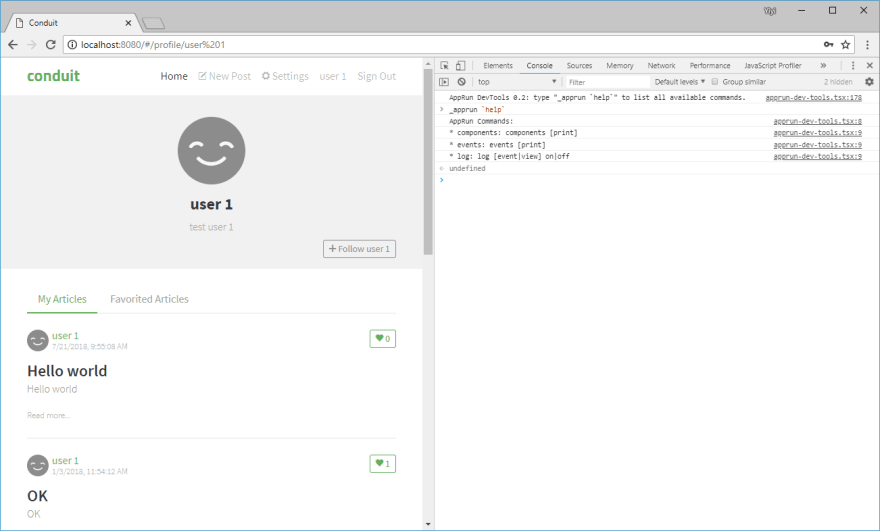
To use the AppRun dev-tools CLI, include the the dev-tools script.
<script src="https://unpkg.com/apprun@latest/dist/apprun-dev-tools.js"></script>
Dev-Tools Extensions
AppRun support the Redux DevTools Extension. To use the dev-tools, install the Redux DevTools Extension. You can monitor the events and states in the devtools.

VS Code Extension
AppRun has a code snippet extension for VS Code that you can install from the extension marketplace. It inserts AppRun code template for application, component and event handling.

Contribute
You can launch the webpack dev-server and the demo app from the demo folder with the following npm commands:
npm install
npm start
You can run the unit tests from the tests folder.
npm test
Unit tests can serve as functional specifications.
Finally, to build optimized js files to the dist folder, just run:
npm run build
Have fun and send pull requests.
License
MIT
Copyright (c) 2015-2019 Yiyi Sun