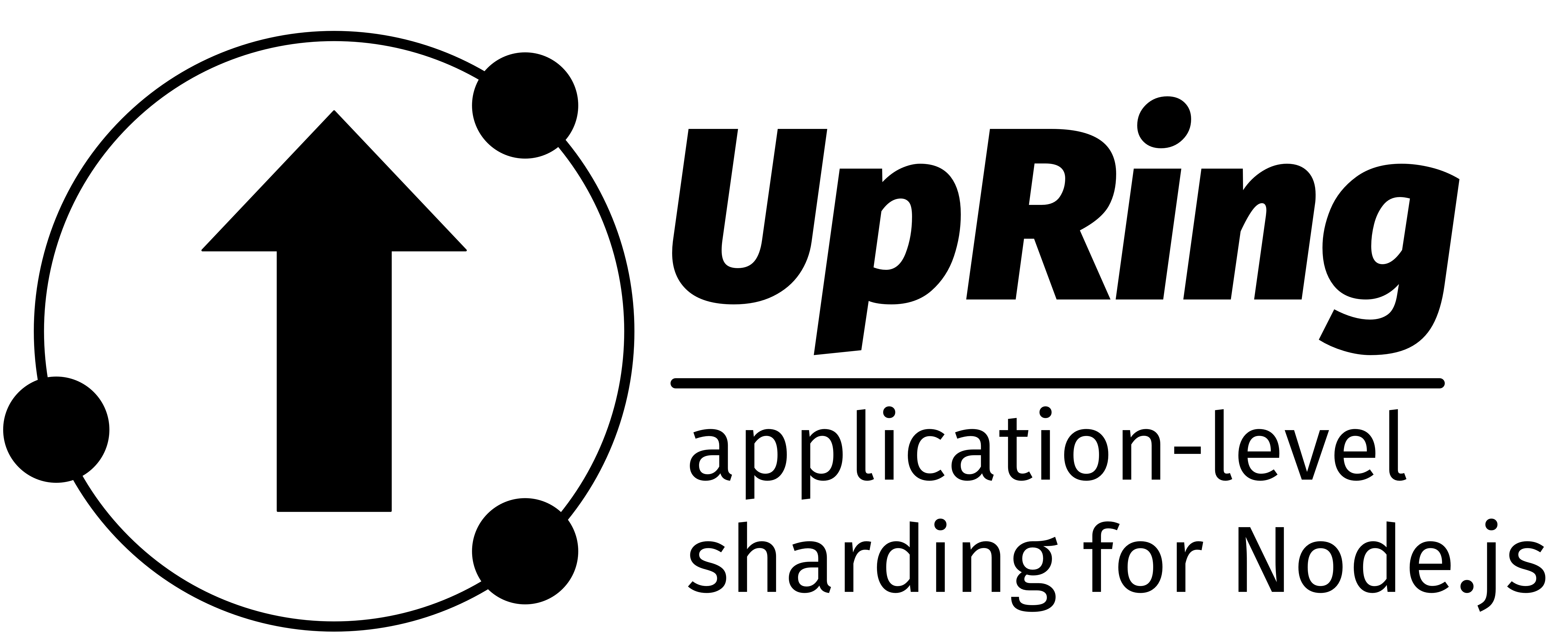
upring
UpRing provides application-level sharding, based on node.js streams. UpRing allocates some resources to a node, based on the hash of a key, and allows you to query the node using a request response pattern (based on JS objects) which can embed streams.
UpRing simplifies the implementation and deployment of a cluster of nodes using a gossip membership protocol and a consistent hashing scheme (see swim-hashring). It uses tentacoli as a transport layer.
Install
npm i upring
Plugins
Upring is extensible via thanks to a powerful plugins system.
upring-kv- a scalable key/value store on top of Upring.upring-pubsub- a scalable
publish subscribe system without a central broker.upring-set- Redis set api on top of Upring.upring-control- a
monitoring dashboard for your upring cluster.
See the demo at
https://youtu.be/fLDOCwiKbbo.
API
- upring()
- instance.request()
- instance.requestp()
- instance.fire()
- instance.peerConn()
- instance.peers()
- instance.add()
- instance.whoami()
- instance.join()
- instance.allocatedToMe()
- instance.track()
- instance.info
- instance.log
- instance.close()
- instance.use()
- instance.after()
- instance.ready()
upring(opts)
Create a new upring.
Options:
hashring: Options for
swim-hashring.client: if the current node can answer request from other peers or
not. Defaults tofalse. Alias forhashring.clientbase: alias forhashring.base.name: alias forhashring.name.port: the tcp port to listen to for the RPC communications,
it is allocated dynamically and discovered via gossip by default.logLevel: the level for the embedded logger; default'info'.logger: a pino instance to log stuff to.
Events:
up: when this instance is up & running and properly configured.move: see
swim-hashring'move'
event.steal: see
swim-hashring'steal'
event.request: when a request comes in to be handled by the current
node, if the router is not configured. It has the request object as first argument, a function to call
when finished as second argument:'peerUp': when a peer that is part of the hashring gets online'peerDown': when a peer that is part of the hashring gets offline
instance.on('request', (req, reply) => {
reply(null, {
a: 'response',
streams: {
any: stream
}
})
})
See tentacoli for the full
details on the request/response format.
instance.request(obj, cb)
Forward the given request to the ring. The node that will reply to the
current enquiry will be picked by the key property in obj.
Callback will be called when a response is received, or an error
occurred.
Example:
instance.request({
key: 'some data',
streams: {
in: fs.createWriteStream('out')
}
}, (err) => {
if (err) throw err
})
See tentacoli for the full
details on the request/response format.
Retry logic
If the target instance fails while waiting for a response, the message
will be sent to the next peer in the ring. This does not applies to
streams, which will be closed or errored.
instance.requestp(obj)
Same as instance.request(), but with promises.
instance
.requestp({
key: 'some data',
hello: 42
})
.then(response => {
// handle response
})
.catch(err => {
// handle error
})
// were your saying async await?
try {
const response = await instance.requestp({
key: 'some data',
hello: 42
})
// handle response
} catch (err) {
// handle error
}
instance.fire(obj, [callback])
Fire and forget the given request to the ring. The node that will reply to the
current enquiry will be picked by the key property in obj.
You can pass an optional callback that will be called if there is an error while sending the message, or after the message has been sent successfully.
If the given key does not exist in the ring, a debug log will be emitted.
Example:
instance.fire({
key: 'some data',
hello: 42
})
instance.peers([myself])
All the other peers, as computed by swim-hashring. If myself is set to true, then we get data of the current peer as well.
Example:
console.log(instance.peers().map((peer) => peer.id))
instance.mymeta()
Returns the information regarding this peer.
instance.peerConn(peer)
Return the connection for the peer.
See tentacoli for the full
details on the API.
Example:
instance.peerConn(instance.peers()[0]).request({
hello: 'world'
}, console.log))
instance.add(pattern, [schema,] func)
Execute the given function when the received received requests
matches the given pattern. The request is matched using
bloomrun, e.g. in insertion
order.
After a call to add, any non-matching messages will return an error to
the caller.
Setting up any pattern-matching routes disables the 'request'
event.
Example:
instance.add({ cmd: 'parse' }, (req, reply) => {
reply(null, {
a: 'response',
streams: {
any: stream
}
})
})
For convenience a command can also be defined by a string.
Example:
instance.add('parse', (req, reply) => {
reply(null, {
a: 'response',
streams: {
any: stream
}
})
})
// async await is supported as well
instance.add('parse', async (req, reply) => {
const data = await something()
return { data }
})
Validation
Upring offers you out of the box a nice and standard way to validate your requests, JSON schema!
Internally uses ajv to achieve the maximum speed and correctness.
instance.add({ cmd: 'parse' }, {
type: 'object',
properties: {
cmd: { type: 'string' },
key: { type: 'string' },
value: { type: 'number' }
},
required: ['cmd']
}, (req, reply) => {
reply(null, req)
})
instance.whoami()
The id of the current peer. It will throw if the node has not emitted
'up' yet.
instance.join(peers, cb)
Make the instance join the set of peers id (the result of
whomai()). The cb callback is called after join the join
is completed.
instance.allocatedToMe(key)
Returns true or false depending if the given key has been allocated to this node or not.
instance.track(key[, opts])
Create a new tracker for the given key.
Options:
replica, turns on tracking of a replica of the given data. Default:
false.
Events:
'move', when thekeyexits from this peer responsibility.
The'move'event will be called with anewPeerif the peers knows the
target, withnullotherwise, e.g. whencloseis called.'replica', adds or replace the replica of the given key. The first
argument is the destination peer, while the second is the old replica
peer (if any).
Methods:
end(), quit tracking.
instance.replica(key, cb)
Flag this upring instance as replicating the given key.
cb is fired once, after the instance becames responsible for the key.
instance.close(cb)
Close the current instance
instance.log
A pino instance to log stuff to.
instance.info
An Object that can be used for publishing custom information through the
stock monitoring commands.
Monitoring
If [upring.add()][#add] is used, some standard pattern are also added
to UpRing to ease monitoring the instance.
Given an upring instance, those commands are easily accessible by
sending a direct message through the [tentacoli][tentacoli]
connection.
const conn = upring.peerConn({ id: '127.0.0.1:7979' })
conn.request({
ns: 'monitoring',
cmd: 'memoryUsage'
}, console.log)
ns:monitoring,cmd:memoryUsage
Returns the amount of memory currently used by the peer.
const conn = upring.peerConn({ id: '127.0.0.1:7979' })
conn.request({
ns: 'monitoring',
cmd: 'memoryUsage'
}, console.log)
// the response will be in the format
// { rss: 42639360, heapTotal: 23105536, heapUsed: 16028496 }
ns:monitoring,cmd:info
Return some informations about the peer.
const conn = upring.peerConn({ id: '127.0.0.1:7979' })
conn.request({
ns: 'monitoring',
cmd: 'info'
}, console.log)
// the response will be in the format
// { id: '192.168.1.185:55673',
// upring: { address: '192.168.1.185', port: 50758 } }
Custom information can be added in upring.info, and it will
be added to this respsonse.
ns:monitoring,cmd:trace
Returns a stream of sampled key/hash pairs.
const conn = upring.peerConn({ id: '127.0.0.1:7979' })
conn.request({
ns: 'monitoring',
cmd: 'trace'
}, function (err, res) {
if (err) {
// do something!
}
res.stream.trace.on('data', console.log)
// this will be in the format
// { id: '192.168.1.185:55673',
// keys:
// [ { key: 'world', hash: 831779723 },
// { key: 'hello', hash: 2535641019 } ] }
})
use, after and ready
UpRing exposes three apis to extend the current instance, in a safe asynchronous bootstrap procedure.
With use you can add new methods or properties to the current instance and be sure that everything will be loaded before the up event.
Example:
// main.js
upring.use(require('./feature'), { some: 'option' }, err => {
if (err) throw err
})
// feature.js
module.exports = function (upring, opts, next) {
upring.sum = (a, b) => a + b
next()
}
You can use after if you need to know when a plugin has been loaded:
// main.js
upring
.use(require('./feature'), { some: 'option' }, err => {
if (err) throw err
})
.after(() => {
console.log('loaded!')
})
You can also use ready if you need to know when everything is ready but the up event has not been fired yet.
If you need more info about how this lifecycle works, take a look to the avvio documentation.
Demo
You can try a demo that uses upring-kv here.
We recommend using baseswim to
run a base node. It also available as a tiny docker image.
Acknowledgements
This project is kindly sponsored by nearForm.
License
MIT