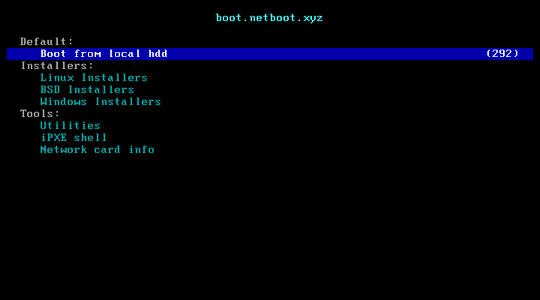netboot.xyz
Bootloader 下载
传统(PCBIOS)iPXE Bootloader
| Type | Bootloader | Description |
|---|---|---|
| ISO | netboot.xyz.iso | Used for CD/DVD, Virtual CDs, DRAC/iLO, VMware, Virtual Box |
| USB | netboot.xyz.usb | Used for creation of USB Keys |
| Kernel | netboot.xyz.lkrn | Used for booting from GRUB/EXTLINUX |
| Floppy | netboot.xyz.dsk | Virtual floppy disk for DRAC/iLO, VMware, Virtual Box, etc |
| DHCP | netboot.xyz.kpxe | DHCP boot image file, uses built-in iPXE NIC drivers |
| DHCP-undionly | netboot.xyz-undionly.kpxe | DHCP boot image file, use if you have NIC issues |
UEFI iPXE Bootloader
| Type | Bootloader | Description |
|---|---|---|
| ISO | netboot.xyz-efi.iso | Used for CD/DVD, Virtual CDs, DRAC/iLO, VMware, Virtual Box |
| USB | netboot.xyz-efi.usb | Used for creation of USB Keys |
| DHCP | netboot.xyz.efi | DHCP boot image file, uses built-in iPXE NIC drivers |
| DHCP-snp | netboot.xyz-snp.efi | EFI w/ Simple Network Protocol, attempts to boot all net devices |
| DHCP-snponly | netboot.xyz-snponly.efi | EFI w/ Simple Network Protocol, only boots from device chained from |
在每次构建 iPXE 的过程中都会生成 SHA256 校验和,位于这里。你也可以在这里查看嵌入到镜像中的脚本。
什么是 netboot.xyz?
netboot.xyz 可以方便地引导到任何类型的操作系统或实用程序磁盘,而不需要花时间去检索 ISO 来运行它。iPXE 是用来在 BIOS 内提供一个用户友好的菜单,让您可以轻松地选择您想要的操作系统,以及任何特定类型的版本或可引导标志。
如果你已经在网络上运行了 iPXE,你可以随时输入 netboot.xyz。
chain --autofree https://boot.netboot.xyz/ipxe/netboot.xyz.lkrn
或在 EFI 模式下。
chain --autofree https://boot.netboot.xyz/ipxe/netboot.xyz.efi
这将加载适当的 netboot.xyz 内核,并启用所有适当的选项。
文档
参见 netboot.xyz 的所有文档。以下是一些可以开始使用的链接。
如果你想为文档做出贡献,netboot.xyz 文档位于 netboot.xyz-docs。
自托管 netboot.xyz
对于那些想要部署自己的 netboot.xyz 环境的用户,你可以利用部署托管环境的相同脚本。源脚本都是 Ansible 模板,可以根据自己的喜好生成和定制。
请参阅自托管文档了解更多信息,但简而言之。
使用 Ansible 进行部署
要生成,运行:
ansible-playbook -i inventory site.yml
默认情况下,构建输出将位于 /var/www/html中。
使用 Docker 部署
docker build -t localbuild -f Dockerfile-build . docker run --rm -it -v $(pwd):/buildout localbuild
构建的输出将在生成的文件夹 buildout 中。
本地覆盖(Local Overrides)
Ansible 将根据您的设置处理源码生成 和 iPXE 磁盘生成。它将生成 Legacy (PCBIOS) 和 UEFI iPXE 磁盘,可以用来加载到你的 netboot.xyz 环境中。如果你想覆盖默认值,你可以把覆盖值放在 user_overrides.yml 中。参见 user_overrides.yml 的例子。
使用 overrides 文件,你可以覆盖 defaults/main.yml 中的所有设置,这样你就可以在菜单呈现时轻松地改变引导镜像 URL。如果你喜欢在事后这样做,你也可以编辑 boot.cfg 来进行更改,但请记住这些更改不会在你重新部署菜单时被保存。
自定义选项
除了可以在本地托管 netboot.xyz 外,您还可以在 netboot.xyz 内创建自己的自定义菜单模板。请参阅自定义用户菜单了解更多信息。
netboot.xyz 上目前有哪些操作系统?
操作系统
实用工具
| Name | URL | Type |
|---|---|---|
| 4MLinux | https://4mlinux.com/ | Kernel/Initrd |
| ALT Linux Rescue | https://en.altlinux.org/Rescue | ISO - Memdisk |
| BakAndImgCD | https://bakandimgcd.4mlinux.com/ | Kernel/Initrd |
| Boot Repair CD | https://sourceforge.net/projects/boot-repair-cd/ | LiveCD |
| Breakin | http://www.advancedclustering.com/products/software/breakin/ | Kernel/Initrd |
| CAINE | https://www.caine-live.net/ | LiveCD |
| Clonezilla | http://www.clonezilla.org/ | LiveCD |
| DBAN | http://www.dban.org/ | Kernel |
| GParted | http://gparted.org | LiveCD |
| Grml | http://grml.org | LiveCD |
| Kaspersky Rescue Disk | https://support.kaspersky.com/viruses/krd18 | LiveCD |
| Memtest | http://www.memtest.org/ | Kernel |
| Rescatux | https://www.supergrubdisk.org/rescatux/ | LiveCD |
| Super Grub2 Disk | http://www.supergrubdisk.org | ISO - Memdisk |
| System Rescue CD | http://www.system-rescue-cd.org/ | LiveCD |
| The Smallest Server Suite | https://thesss.4mlinux.com/ | Kernel/Initrd |
| Ultimate Boot CD | http://www.ultimatebootcd.com | ISO - Memdisk |
意见反馈
欢迎在 Github 上打开一个问题或在 Discord 上与我们交流。在 Twitter 上关注我们,在 Facebook 上喜欢我们。
(The first version translated by vz on 2020.10.10)