Your new microservice development environment friend. This CLI tool allows you to define a configuration to work with both local applications (Go, NodeJS, Rust or others) and forward some other applications over Kubernetes in case you don't want to run them locally.
The Monday GUI (available for macOS and Linux) application is now also available here: https://github.com/eko/monday-app
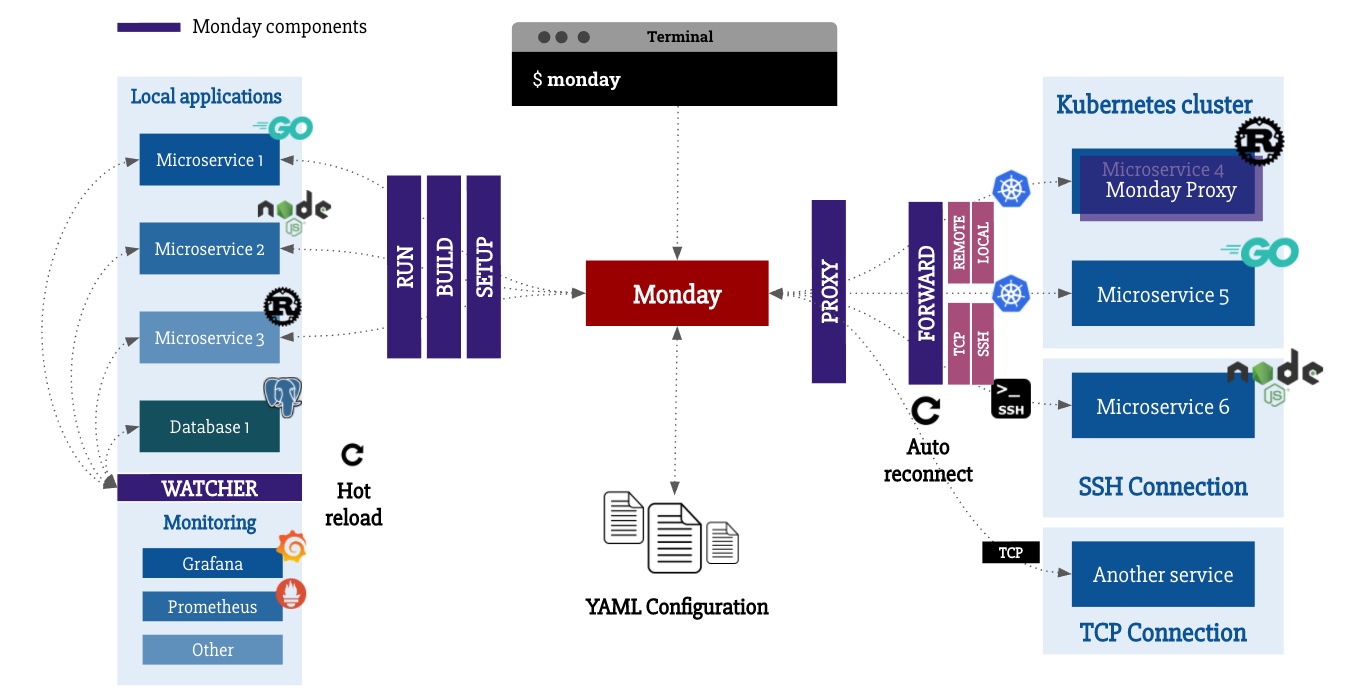
What Monday can do for you?
✅ Define a unified way to setup applications for all your developers
✅ Run your local applications
✅ Hot reload your applications automatically when a change is made locally
✅ Port-forward an application locally using a remote one on Kubernetes (targeting a pod via label) or over SSH
✅ Forward traffic of a remote application over Kubernetes, SSH or TCP locally (see example forward types)
✅ Auto reconnect when a port-forward connection is lost
✅ Forward multiple times the same port locally, using an hostname
Installation
Homebrew (macOS)
$ brew install eko/homebrew-tap/monday
This will install the latest available release
Download binary
You can download the latest version of the binary built for your architecture here:
- Architecture i386 [
Darwin /
Linux
] - Architecture amd64 [
Darwin /
Linux
] - Architecture arm [
Linux
]
From sources
Optionally, you can download and build it from the sources. You have to retrieve the project sources by using one of the following way:
$ go get -u github.com/eko/monday
# or
$ git clone https://github.com/eko/monday.git
Install the needed vendors:
$ GO111MODULE=on go mod vendor
Then, build the binary using the available target in Makefile:
$ make build
Usage
First, you have to initialize monday and edit your configuration file (you have a configuration example file here).
Run the following command and edit the ~/monday.yaml configuration file just created for you:
⚠️ Important note: Because Monday tries to be your best dev tool and manage things for you, you have to give it some chances to help you in editing host file and manipulating network interface for IP/port mapping.
That's why I suggest to run Monday using the following alias:
alias monday='sudo -E monday'
$ monday init
Once your configuration file is ready, you can simply run Monday:
$ monday [--ui]
Note the --ui option that will allow you to enable the user interface (you can also define a MONDAY_ENABLE_UI environment variable to enable it).
Or, you can run a specific project directly by running:
$ monday run [--ui] <project name>
When you want to edit your configuration again, simply run this command to open it in your favorite editor:
$ monday edit
Environment variables
The following environment variables can be used to tweak your Monday configuration:, Environment variable, Description, :----------------------------:, -------------------------------------------------------------------------------------------, MONDAY_CONFIG_PATH, Specify the configuration path where your YAML files can be found, MONDAY_EDITOR, Specify which editor you want to use in order to edit configuration files, MONDAY_ENABLE_UI, Specify that you want to use the terminal UI instead of simply logging to stdout, MONDAY_KUBE_CONFIG, Specify the location of your Kubernetes config file (if not in your home directory), ## Configuration
Configuration of Monday lives in one or multiple YAML files, depending on how you want to organize your files.
By default, monday init will initiates a ~/monday.yaml file. You can customize the configuration directory by setting the MONDAY_CONFIG_PATH environment variable.
Please note that you can also split this configuration in multiple files by respecting the following pattern: ~/monday.<something>.yaml, for instance:
~/monday.localapps.yaml~/monday.forwards.yaml~/monday.projects.yaml
This will help you in having smaller and more readable configuration files.
To lear more about the configuration, please take a look at the Configuration Wiki page.
For an overview of what's possible with configuration file, please look at the configuration example file here.
Community
You can join the community Slack space to discuss about your issues, new features or anything else regarding Monday.
Run tests
Test suite can be run with:
$ go test -v ./...
