
Flecs is a Fast and Lightweight ECS (Entity Component System). Flecs packs as much punch as possible into a small library with a tiny C99 API and zero dependencies. Here are some of the things it can do:
- Process entities on multiple threads with a lock-free, zero-overhead staging architecture [learn more]
- Organize components & systems in reusable, library-friendly modules [learn more]
- Run systems every frame, periodically, on demand or on change events [learn more]
Additionally, flecs has a flexible engine that lets you do many things, like:
- A prefab system with variants, overrides and prefab nesting [learn more]
- Create system expressions with AND, OR, NOT and optional operators [learn more]
- Create hierarchies, indexes and DAGs with container entities [learn more]
Make sure to check the flecs dashboard:
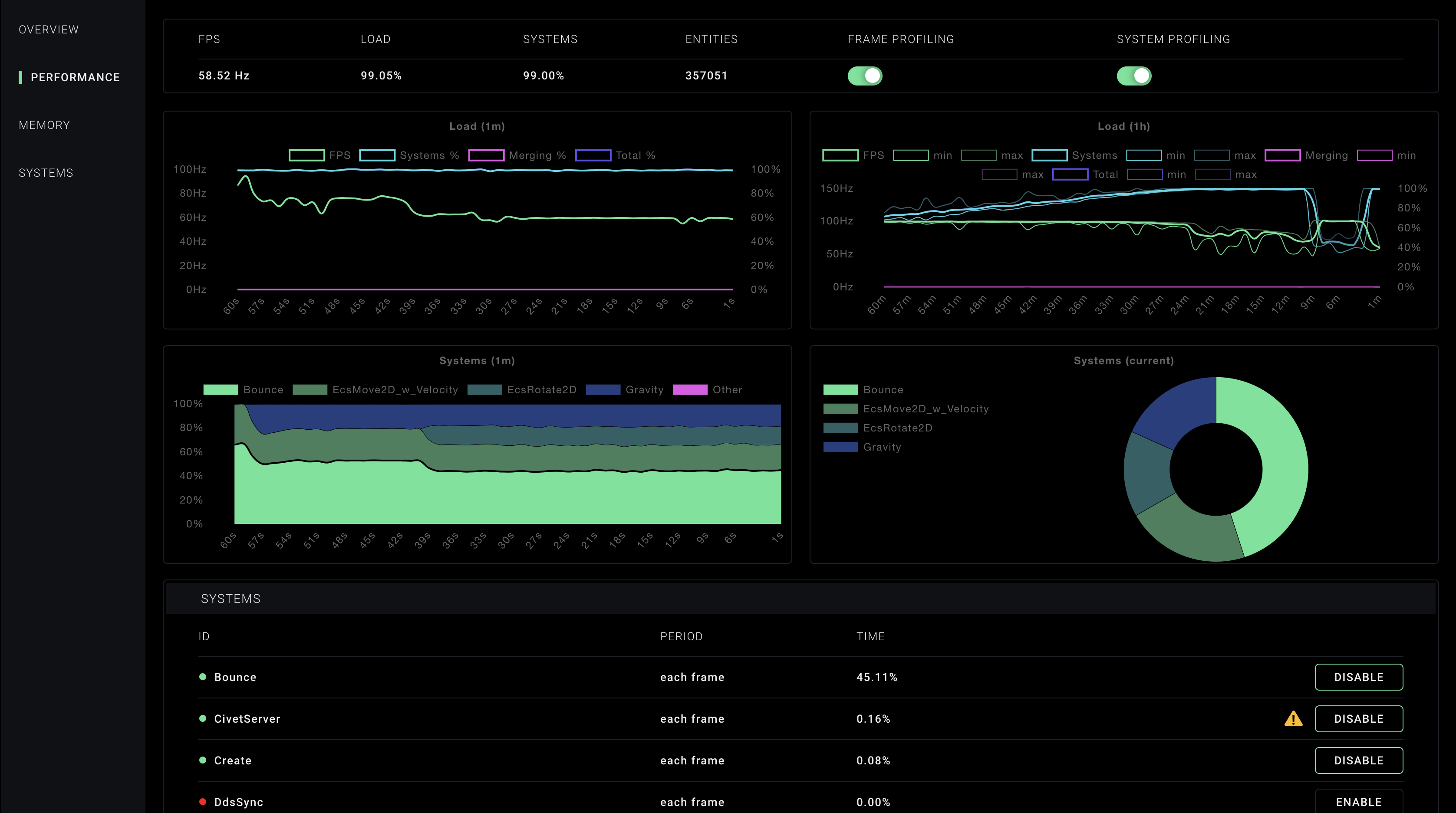
What is an Entity Component System?
ECS (Entity Component System) is a way to organize code that is mostly used in gaming and simulation projects. ECS code generally performs better than traditional OOP, and is typically easier to reuse. The main differences between ECS and OOP are composition is a first class citizen in ECS, and that data is represented as plain data types rather than encapsulated classes. A framework is an Entity Component System if it:
- Has entities that are unique identifiers (integers)
- Has components that are plain data types which can be added to entities
- Has systems that are functions which are matched against entities with a set of components
For more information, check the Entity Component System FAQ!
Example
This is a simple flecs example using the C99 API:
typedef struct Position {
float x;
float y;
} Position;
typedef float Speed;
void Move(ecs_rows_t *rows) {
ECS_COLUMN(rows, Position, p, 1);
ECS_COLUMN(rows, Speed, s, 2);
for (int i = 0; i < rows->count; i ++) {
p[i].x += s[i] * rows->delta_time;
p[i].y += s[i] * rows->delta_time;
}
}
int main(int argc, char *argv[]) {
ecs_world_t *world = ecs_init_w_args(argc, argv);
ECS_COMPONENT(world, Position);
ECS_COMPONENT(world, Speed);
ECS_SYSTEM(world, Move, EcsOnUpdate, Position, Speed);
ECS_ENTITY(world, MyEntity, Position, Speed);
ecs_set(world, MyEntity, Position, {0, 0});
ecs_set(world, MyEntity, Speed, {1});
while (ecs_progress(world, 0));
return ecs_fini(world);
}
This is the same example in the C++11 API:
struct Position {
float x;
float y;
};
struct Speed {
float value;
};
int main(int argc, char *argv[]) {
flecs::world world(argc, argv);
flecs::component<Position>(world, "Position");
flecs::component<Speed>(world, "Speed");
flecs::system<Position, Speed>(world)
.action([](const flecs::rows& rows,
flecs::column<Position> p,
flecs::column<Speed> s)
{
for (auto row : rows) {
p[row].x += s[row].value * rows.delta_time();
p[row].y += s[row].value * rows.delta_time();
}
});
flecs::entity(world, "MyEntity")
.set<Position>({0, 0})
.set<Speed>({1});
while (world.progress()) { }
}
For more examples, go to the flecs examples folder or the flecs-hub organization.
Manual
Click here to view the Flecs manual.
Contents
Building
You can build flecs with either CMake, Meson, Bake or embed the sources into your own project.
Embedding:
Flecs can be easily embedded into projects, as it does not require complex build instructions. The following build instructions are enough to build a functioning Flecs library with gcc:
gcc src/*.c -Iinclude --shared -o libflecs.so
CMake
git clone https://github.com/SanderMertens/flecs
cd flecs
mkdir build
cd build
cmake ..
make
Meson
git clone https://github.com/SanderMertens/flecs
cd flecs
meson build --default-library=both
cd build
ninja
Bake
Install bake first:
git clone https://github.com/SanderMertens/bake
make -C bake/build-$(uname)
bake/bake setup
To then install Flecs, do:
bake clone https://github.com/SanderMertens/flecs
Building notes
Operating system abstraction API
Most of Flecs can run without relying on operating system specific functionality. However, some features require threading and timing, amongst others. Out of the box, Flecs implements abstractions for these functions for common platforms. If you however want to run Flecs on a platform that is not implemented, you can easily provide Flecs with a platform specific set of functions through the OS API interface.
The OS API is an interface that contains function pointers for all the functions Flecs needs from the underlying platform which can be easily overridden by an application. These functions include support for:
- Heap memory management
- Threading
- Timing
- Logging
- Exception handling
This section of the manual describes how to override functions in OS API.
Modules
Flecs has optional modules which are created as bake packages. It is possible to use modules in a non-bake environment, but this is still a work in progress and likely requires manual labor.
If you want to use modules, but you do not want to use bake as the build tool for your own applications, the recommended way of accomplishing this is to first build Flecs and the modules with bake, and use the generated binaries with your own build system.
After building with bake, you will have a folder called bake in your home directory which contains binaries and include files. Depending on your operating system, you may need to set LD_LIBRARY_PATH (Linux), DYLD_LIBRARY_PATH (MacOS) or PATH (Windows) to the path where the libraries are stored.
Getting started
To create a new flecs application, first create a new project:
bake new my_app -t flecs
You now have a project which contains a simple flecs application! To run the project, do:
bake run my_app
Getting started with the dashboard
To create an application that uses the flecs web dashboard, first install the admin and civetweb modules:
bake clone SanderMertens/flecs-systems-admin
bake clone SanderMertens/flecs-systems-civetweb
Currently this is only possible out of the box with bake. Future versions may also support modules with CMake.
After cloning the packages, create a new project like so:
bake new my_app -t flecs
This creates a new flecs application. To now run your application with the dashboard, run it like this:
bake run my_app -a --admin 9090
This runs the application, and passes --admin 9090 as its arguments. You can now navigate to http://localhost:9090 to see the dashboard. Any systems that you add to your application will now show up in the dashboard, and can be turned on/off.
Built with flecs
ecs_graphics
Basic rendering and user input.
ecs_nbody
An nbody simulation that uses flecs multithreading.
ecs_collisions
A simple application demonstrating collision detection with flecs.
ecs_inheritance
A simple application demonstrating inheritance with flecs.
ecs_pong
An implementation of pong in flecs.
ecs_solar
An intermediate application that demonstrates hierarchies and particle effects
ecs_benchmark
ECS performance benchmark that tests various operations and iterations.
Modules
Flecs has a growing ecosystem of modules. The following modules are currently
available:
Module, Description
------------, ------------------
flecs.components.transform, Components for positioning, rotating and scaling entities
flecs.components.physics, Components for moving entities
flecs.components.graphics, Components for describing a drawing canvas and camera
flecs.components.geometry, Components for describing geometry
flecs.components.input, Components for describing keyboard and mouse input
flecs.components.http, Components for describing an HTTP server with endpoints
flecs.components.meta, Reflection components for flecs components
flecs.systems.transform, Compute transformation matrices from transform components
flecs.systems.physics, Simple 2D physics engine with limited 3D features
flecs.systems.civetweb, A civetweb-based implementation of components-http
flecs.systems.admin, A web-based dashboard for monitoring flecs performance
flecs.systems.sdl2, An SDL2-based renderer
flecs.math, Matrix and vector math functions
flecs.util, Utility functions and datastructures
Concepts
This section describes the high-level concepts used in flecs, and how they are represented in the API. Rather than providing an exhaustive overview of the API behavior, this section is intended as an introduction to the different API features of flecs.
World
A world is a container in which entities, components and systems can be stored and evaluated. An application can create any number of worlds. Data between worlds is not shared. If the application wants to share data between worlds, this has to be done manually. A world in ECS can be created with the ecs_init function:
ecs_world_t *world = ecs_init();
Entity
An entity is an integer that uniquely identifies an "object" in a system. An entity may have 0..n components, and each component can be added only once. Entities can be created in flecs with the ecs_new function:
ecs_entity_t e = ecs_new(world, 0);
Component
Components are datatypes that can be added to an entity. Any C datatype can be registered as a component within flecs. To register a component, you can use the ECS_COMPONENT macro, which wraps around the ecs_new_component function:
typedef struct Point {
int x;
int y;
} Point;
ECS_COMPONENT(world, Point);
After this macro, you are able to add the Point component using ecs_add:
ecs_add(world, e, Point);
Additionally, the component can be added and initialized with the ecs_set function:
ecs_set(world, e, Point, {.x = 10, .y = 20});
Flecs components are stored internally as entities, which is why handles to components are of the ecs_entity_t type.
System
A system is logic (a function) that is executed for every entity that has a set of components that match a system's interest. In flecs, systems specify their interest, and when they should run. To define a system, you can use the ECS_SYSTEM macro, which wraps around the ecs_new_system function:
ECS_SYSTEM(world, LogPoints, EcsOnUpdate, Point);
In this statement, LogPoints refers to a C function that will be associated with the system. EcsOnUpdate identifies the stage in which the system is executed. The Point identifies the component interest expression. The system is implemented as a regular C function, like this:
void LogPoints(ecs_rows_t *rows) {
Point *p = ecs_column(rows, Point, 1);
for (int i = 0; i < rows->count; i ++) {
printf("Log point (%d, %d)\n", p[i].x, p[i].y);
}
}
Systems can be enabled / disabled. By default a system is enabled. To enable or disable a system, you can use the ecs_enable function:
ecs_enable(world, LogPoints, false);
Identifier
Entities in flecs may have an optional string-based identifier. An identifier can be added to an entity by setting the EcsId component, like this:
ecs_set(world, e, EcsId, {"MyEntity"});
After a string identifier is added, the entity can be looked up like this:
ecs_entity_t e = ecs_lookup(world, "MyEntity");
Additionally, applications can define entities with the ECS_ENTITY macro, which automatically adds EcsId and initializes it with the provided name:
ECS_ENTITY(world, MyEntity, Point);
Components, systems, tasks, types and prefabs automatically register the EcsId component when they are created, and can thus be looked up with ecs_lookup.
Task
A task is a system that has no interest expression. Tasks are run once every frame. Tasks are defined the same way as normal systems, but instead of an interest expression, you specify 0:
ECS_SYSTEM(world, MyTask, EcsOnUpdate, 0);
Type
A type identifies a collection of 1..n entities. In flecs, components and systems are assigned unique identifiers from the same pool as entities, and therefore a type may contain identifiers to entities, components and systems. Typical usecases for types are:
- Group components so that they can be added to an entity with a single
ecs_addcall - Group systems so that they can be enabled or disabled with a single
ecs_enablecall
To define a type, you can use the ECS_TYPE macro, which wraps the ecs_new_type function:
ECS_TYPE(world, Circle, EcsCircle, EcsPosition2D);
This defines a type called Circle that contains EcsCircle and EcsPosition2D. After this macro, you can use the Circle type with functions like ecs_add and ecs_remove:
ecs_add(world, e, Circle);
Feature
A feature is a type that contains solely out of systems. To create features, use the ECS_TYPE macro or ecs_new_type function. This can be used to enable/disable multiple systems with a single API call, like so:
ECS_TYPE(world, MyFeature, SystemA, SystemB);
ecs_enable(World, MyFeature, true);
A useful property of features (types) is that they can be nested, like so:
ECS_TYPE(world, MyNestedFeatureA, SystemA, SystemB);
ECS_TYPE(world, MyNestedFeatureB, SystemC);
ECS_TYPE(world, MyFeature, MyNestedFeatureA, MyNestedFeatureB);
ecs_enable(World, MyFeature, true);
Tag
A tag is a component that does not contain any data. Internally it is represented as a component with data-size 0. Tags can be useful for subdividing entities into categories, without adding any data. A tag can be defined with the ECS_TAG macro:
ECS_TAG(world, MyTag);
Tags can be added/removed like any other component:
ecs_add(world, e, MyTag);
Container
A container is an entity that can contain other entities. There are several methods to add a child entity to a container entity. The easiest way is with the ecs_new_child function:
ecs_entity_t parent = ecs_new(world, 0);
ecs_entity_t child = ecs_new_child(world, parent, 0);
Alternatively, you can add an entity to a container entity after its creation using ecs_adopt:
ecs_entity_t parent = ecs_new(world, 0);
ecs_entity_t child = ecs_new(world, 0);
ecs_adopt(world, child, parent);
With the ecs_contains function you can check whether an entity contains another entity:
if (ecs_contains(world, parent, child) {
printf("entity %u is a child of %u\n", child, parent);
}
Systems can request components from containers. If a system requests component EcsPosition2D from a container, but an entity does not have a container, or the container does not have EcsPosition2D, the system will not match the entity. This system definition shows an example of how a system can access container components:
ECS_SYSTEM(world, MySystem, EcsOnUpdate, CONTAINER.Foo, Bar);
Prefab
Prefabs are a special kind of entity that enable applications to reuse components values across entities. To create a prefab, you can use the ECS_PREFAB macro, or ecs_new_prefab function:
ECS_PREFAB(world, CirclePrefab, EcsCircle, EcsPosition2D);
This defines a prefab with the EcsCircle and EcsPosition2D components. We can now add this prefab to regular entities:
ecs_entity_t e1 = ecs_new(world, CirclePrefab);
ecs_entity_t e2 = ecs_new(world, CirclePrefab);
This will make the EcsCircle and EcsPosition2D components available on entities e1 and e2, similar to a family. In contrast to types, component values of EcsCircle and EcsPosition2D are now shared between entities, and stored only once in memory. Since a prefab can be used as a regular entity, we can change the value of a prefab component with the ecs_set function:
ecs_set(world, CirclePrefab, EcsCircle, {.radius = 10});
This will change the value of EcsCircle across all entities that have the prefab. Entities can override component values from a prefab, by either adding or setting a component on themselves, using ecs_add or ecs_set. When a component is added using ecs_add, it will be initialized with the component value of the prefab.
Module
Modules are used to group entities / components / systems. They can be imported with the ECS_IMPORT macro:
ECS_IMPORT(world, EcsComponentsTransform, 0);
This will invoke the EcsComponentsTransform function, which will define the entities / components / systems. Furthermore, the macro will declare the variables to the entity / component / system handles to the local scope, so that they can be accessed by the code.
In large code bases modules can be used to organize code and limit exposure of internal systems to other parts of the code. Modules may be implemented in separate shared libraries, or within the same project. The only requirements for using the ECS_IMPORT macro is that the name of the module (EcsComponentsTransform) can be resolved as a C function with the right type. For an example on how to implement modules, see the implementation of one of the flecs modules (see above).
Modules can be imported multiple times without causing side effects.
