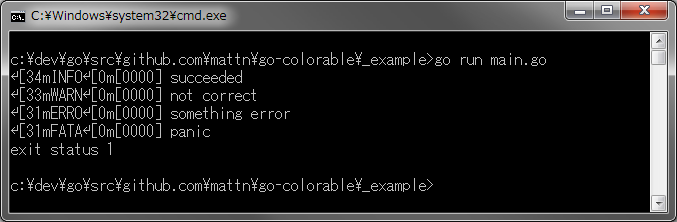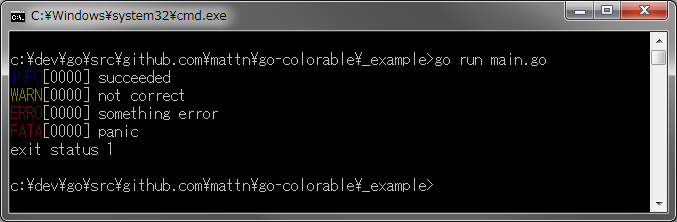go-colorable
Windows 上的可着色写入器。
例如,大多数的日志程序包在 windows 上都不显示颜色。(我知道我们可以用 ansicon 来做,但我不希望这样。)这个包可以在 windows 上处理 ansi 颜色的转义序列。
太糟糕了!
太好啦!
使用方法
logrus.SetFormatter(&logrus.TextFormatter{ForceColors: true})
logrus.SetOutput(colorable.NewColorableStdout())
logrus.Info("succeeded")
logrus.Warn("not correct")
logrus.Error("something error")
logrus.Fatal("panic")
你可以在非 windows 操作系统上编译上述代码。
安装
$ go get github.com/mattn/go-colorable
许可证
MIT
作者
Yasuhiro Matsumoto (a.k.a mattn)