ELaunch [WIP]
Intro
A launcher based on Electron and inspired by UAfred, now only support linux and MacOS.
Download
see release
or download from BaiduYun if you in China.
Donate
If you really like my work here, please support me a cup of coffee, thanks! :smile:
Requirement
- Linux: none
- MacOS: none
- Windows:
- Everything.exe for fastly searching files, this is already packed in, what you need to do is not to quit it on tray.
- .NET Framework 2.0 for reading file icon. Usually this is already installed in most PCs, but in some old system like windowsXP it may not being installed, you can download it on [Microsoft's website](https://www.microsoft
- .com/zh-cn/download/confirmation.aspx?id=1639).
Config
Custom config path:
~/.ELaunch/config.js
Plugins in default config are built-in plugins, you can overwrite them or add new plugin in custom config(~/.ELaunch/config.js). After the program started, it would automatically merge custom config.js to config.default.js. If you want to use platform-specific config, you can add linux/darwin/win32 fields in plugin config and them would be merged into plugin config according to process.platform. This works in command config too. See default config.
Notice: after you edit your config, you need to reload config(on tray menu) or restart the app to make config changes work.
Usage
Default Shotcut: Super+Space for linux and windows, Cmd+Space for MacOS
Then you can type in app names or commands, see Screen Captures below.
Install plugins
You can find a plugin list on wiki.
cd ~/.ELaunch
npm i <package name of the plugin> --save
or
cd ~/.ELaunch
mkdir node_modules
cd node_modules
git clone --depth 1 <repository url of the plugin>
Then, edit your ELaunch config file (path: ~/.ELaunch/config.js),
add this plugin in plugins field, something like this:
module.exports = {
//... other config fields
plugins: {
//... config for other plugins
devdocs: {
path: `<path to the plugin>`,
command: {
`<command of the plugin>`: {}
}
}
}
}
Then, restart ELaunch or click Reload config on tray menu to reload the config file.
Develop
You need install nodejs first, than run commands below
git clone https://github.com/zaaack/ELaunch.git
cd ELaunch/app && npm i
cd ../ && npm i
# build native modules (node-inspector)
./node_modules/.bin/electron-rebuild
then you can start it by
npm start
or
npm i -g electron-prebuilt
electron ./app/index.js
Debug
see: http://electron.atom.io/docs/tutorial/debugging-main-process/
npm run debug-brk
ELECTRON_RUN_AS_NODE=true node_modules/.bin/electron node_modules/node-inspector/bin/inspector.js
Build
see electron-builder
npm run dist
Screen Captures
Plugin app
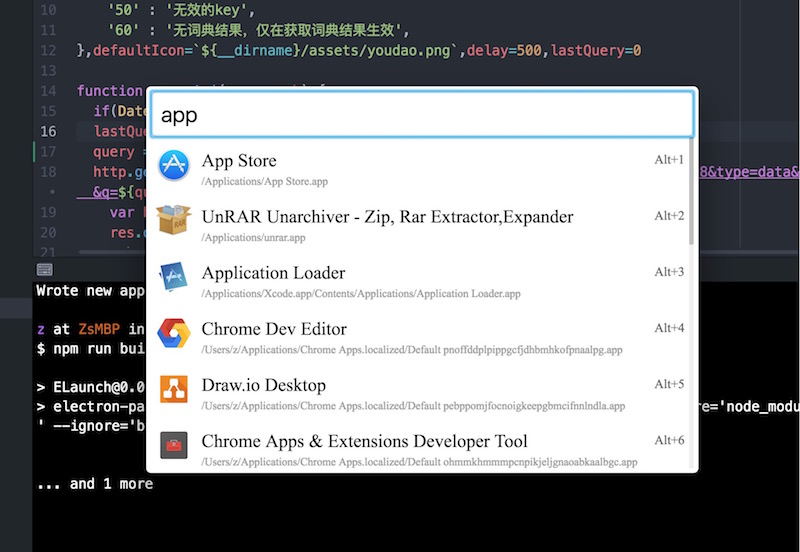
Plugin find
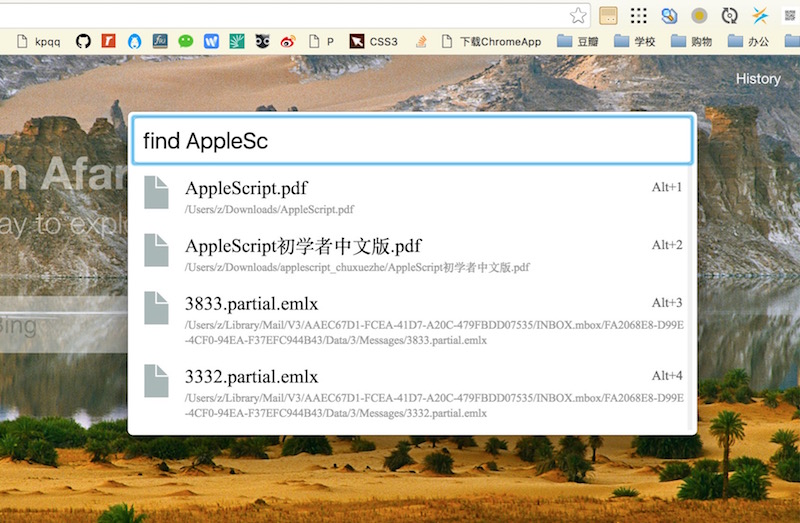
Plugin websearch
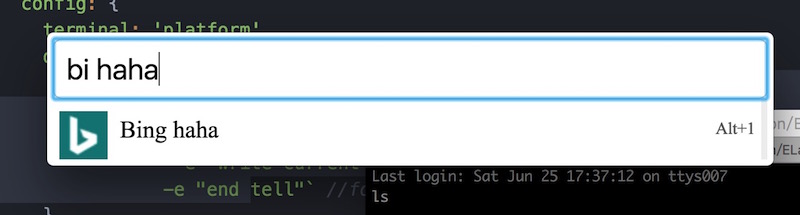
Plugin shell
node
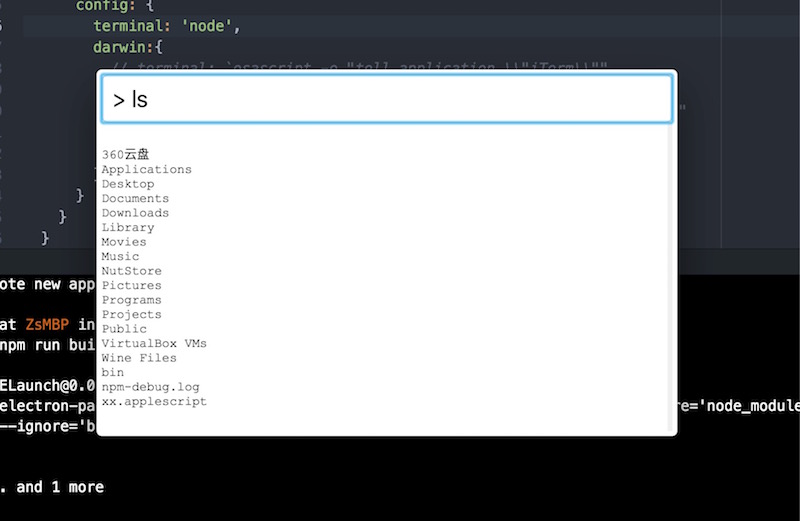
iterm
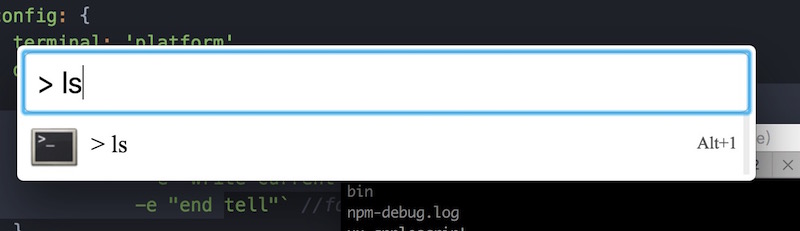
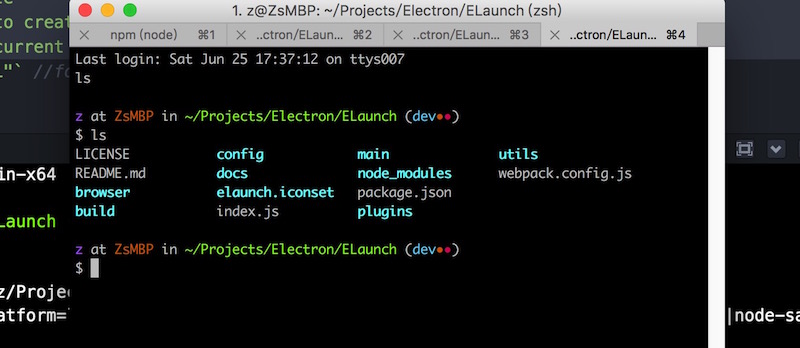
Plugin youdao
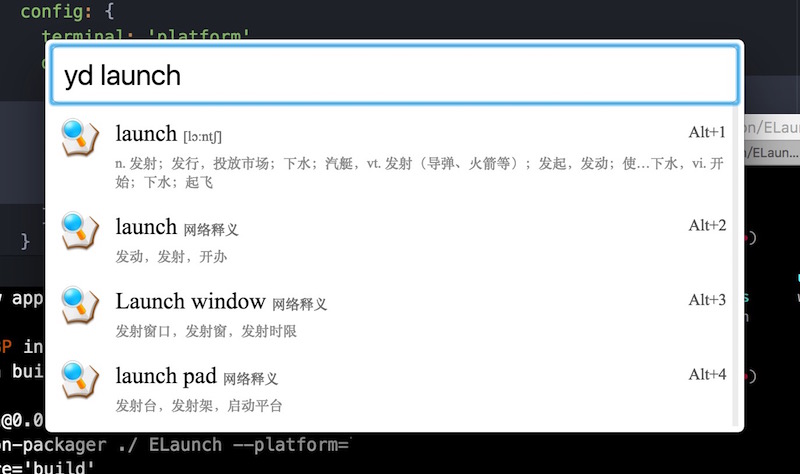
Plugin calc
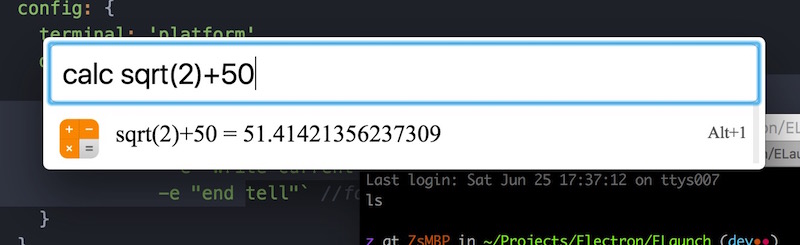
Plugin Develop
see plugin.md
