Scylla 是一款高质量的免费代理 IP 池工具,仅支持 Python 3.6。特性如下:
- 自动化的代理 IP 爬取与验证
- 易用的 JSON API
- 简单但美观的 web 用户界面,基于 TypeScript 和 React(例如,代理的地理分布)
- 最少仅用一条命令即可启动
- 简明直接的编程 API(将在 1.1 版本中加入)
- 最少仅用一行代码即可与 Scrapy 和 requests 进行集成
- 无头浏览器(headless browser crawling)爬虫
智能代理池(需要维护人员)。(Intelligent proxy pool for Humans™ [Maintainer needed])
Scylla 是一款高质量的免费代理 IP 池工具,仅支持 Python 3.6。特性如下:
| 名稱與所有者 | imWildCat/scylla |
|---|---|
| 主編程語言 | Python |
| 編程語言 | Python (語言數: 9) |
| 平台 | Docker, Linux, Mac, Windows |
| 許可證 | Apache License 2.0 |
| 創建於 | 2018-04-10 09:55:11 |
|---|---|
| 推送於 | 2025-02-20 16:27:00 |
| 最后一次提交 | |
| 發布數 | 14 |
| 最新版本名稱 | 1.2.0 (發布於 ) |
| 第一版名稱 | 0.1.3 (發布於 ) |
| 星數 | 4k |
|---|---|
| 關注者數 | 77 |
| 派生數 | 475 |
| 提交數 | 389 |
| 已啟用問題? | |
| 問題數 | 93 |
| 打開的問題數 | 42 |
| 拉請求數 | 87 |
| 打開的拉請求數 | 5 |
| 關閉的拉請求數 | 23 |
| 已啟用Wiki? | |
|---|---|
| 已存檔? | |
| 是復刻? | |
| 已鎖定? | |
| 是鏡像? | |
| 是私有? |
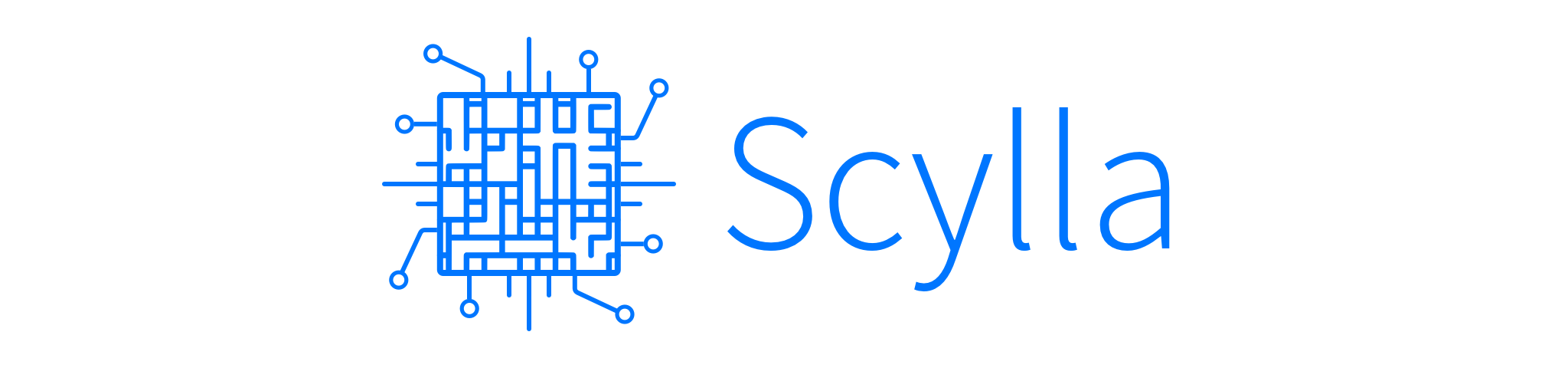


An intelligent proxy pool for humanities, only supports Python 3.6. Key
features:
对于偏好中文的用户,请阅读 中文文档。For those who prefer to use Chinese, please read the Chinese Documentation.
docker run -d -p 8899:8899 -p 8081:8081 -v /var/www/scylla:/var/www/scylla --name scylla wildcat/scylla:latest
pip install scylla
scylla --help
scylla # Run the crawler and web server for JSON API
git clone https://github.com/imWildCat/scylla.git
cd scylla
pip install -r requirements.txt
npm install # or yarn install
make assets-build
python -m scylla
sanic due to uvloop does not support Windows at the moment:export SANIC_NO_UVLOOP=true
export SANIC_NO_UJSON=true
pip3 install sanic
If this also fails, yoi will need to manual install sanic from source.
This is an example of running a service locally (localhost), using
port 8899.
Note: You might have to wait for 1 to 2 minutes in order to get some proxy ips populated in the database for the first time you use Scylla.
http://localhost:8899/api/v1/proxies
Optional URL parameters: