Setup
npm install bundlesize --save-dev
# or
yarn add bundlesize --dev
Usage
Add it to your scripts in package.json
"scripts": {
"test": "bundlesize"
}
Or you can use it with npx from NPM 5.2+.
npx bundlesize
Configuration
bundlesize accepts an array of files to check.
[
{
"path": "./build/vendor.js",
"maxSize": "30 kB"
},
{
"path": "./build/chunk-*.js",
"maxSize": "10 kB"
}
]
You can keep this array either in
-
package.json{ "name": "your cool library", "version": "1.1.2", "bundlesize": [ { "path": "./build/vendor.js", "maxSize": "3 kB" } ] }or in a separate file
-
bundlesize.config.jsonFormat:
{ "files": [ { "path": "./dist.js", "maxSize": "3 kB" } ] }You can give a different file by using the
--configflag:bundlesize --config configs/bundlesize.json
Customisation
-
Fuzzy matching
If the names of your build files are not predictable, you can use the glob pattern to specify files.
This is common if you append a hash to the name or use a tool like create-react-app/nextjs.
{ "files": [ { "path": "build/**/main-*.js", "maxSize": "5 kB" }, { "path": "build/**/*.chunk.js", "maxSize": "50 kB" } ] }It will match multiple files if necessary and create a new row for each file.
-
Compression options
By default, bundlesize
gzipsyour build files before comparing.If you are using
brotliinstead of gzip, you can specify that with each file:{ "files": [ { "path": "./build/vendor.js", "maxSize": "5 kB", "compression": "brotli" } ] }If you do not use any compression before sending your files to the client, you can switch compression off:
{ "files": [ { "path": "./build/vendor.js", "maxSize": "5 kB", "compression": "none" } ] }
Build status for GitHub
If your repository is hosted on GitHub, you can set bundlesize up to create a "check" on every pull request.
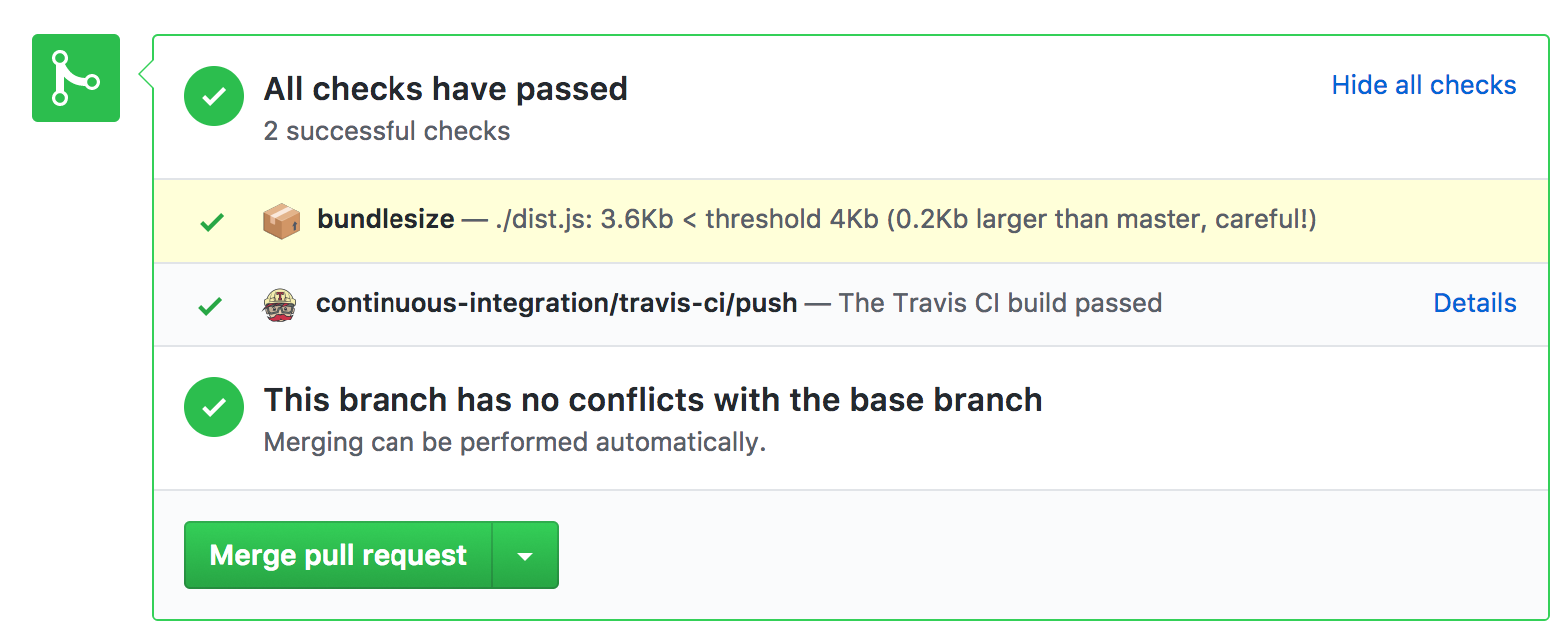
Currently works with Travis CI, CircleCI, Wercker, and Drone.
- Authorize
bundlesizefor status access, copy the token provided. - Add this token as
BUNDLESIZE_GITHUB_TOKENas environment parameter in your CIs project settings.
Using a different CI? You will need to supply an additional 5 environment variables.
CI_REPO_OWNERgiven the repohttps://github.com/myusername/myrepowould bemyusernameCI_REPO_NAMEgiven the repohttps://github.com/myusername/myrepowould bemyrepoCI_COMMIT_MESSAGEthe commit messageCI_COMMIT_SHAthe SHA of the CI commit, in Jenkins you would use${env.GIT_COMMIT}CI=trueusually set automtically in CI enviroments
(Ask me for help if you're stuck)
Usage with CLI
bundlesize can also be used without creating a configuration file. We do not recommend this approach and it might be deprecated in a future version.
bundlesize -f "dist/*.js" -s 20kB
For more granular configuration, we recommend configuring it in the package.json (documented above).
like it?
:star: this repo
how to contribute?
Featured on Totally tooling tips and Chrome Dev Summit!!
who uses bundlesize?
- bootstrap
- preact
- lighthouse
- styled-components
- emotion
- glamorous
- Popper.js
- react-apollo
- hyperapp
- css-constructor
- redux-saga
- micromodal
- unistore
- ngxs
TODO
similar projects
- BuildSize - GitHub App, no manual configuration required
- travis-weigh-in - Uses Python rather than Node.js
- size-limit - Uses webpack, builds your files for you.
Contributors
This project exists thanks to all the people who contribute. (CONTRIBUTING.md).
license
MIT © siddharthkp

