1Backend 


1Backend is a platform designed to make deploying, running and maintaining lambda functions/microservices easy.
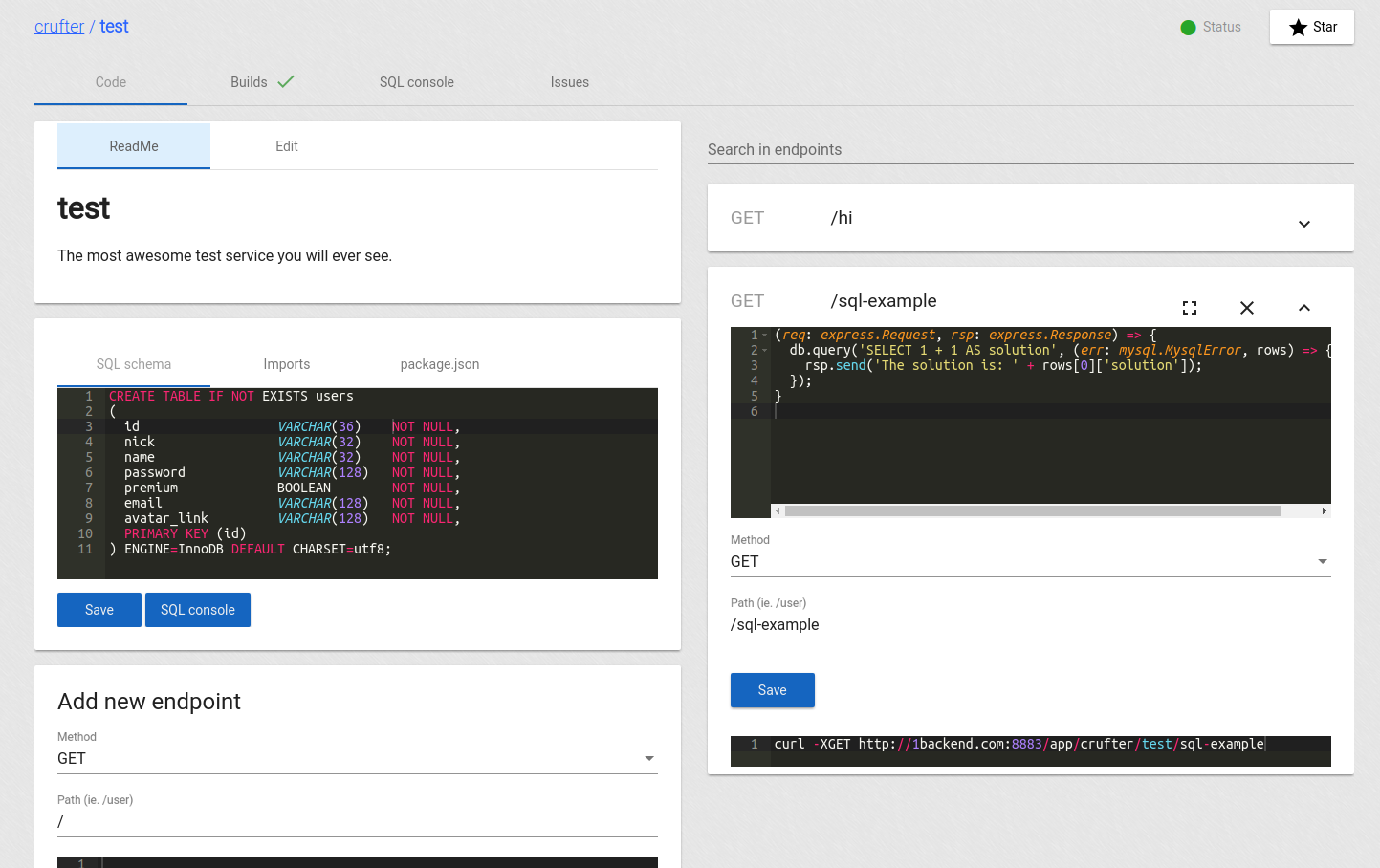
It enables you to launch a new live app in seconds - after choosing your tech stack (e.g. Go with access to an SQL database) you get an empty app which is already live and callable from the outside (through HTTP).
You just have to plug in your own code (no, you don't have to write code in the browser). It's even pre-connected to your database and other infrastructure elements of your choosing.
With the help of a simple DSL, you can even define language-agnostic types and APIs for your services, which are used to generate type-safe clients. These clients are then published on each language's package manager (e.g. NPM).
Documentation
You can find the documentation here.
What's supported?
Languages
- Go
- JavaScript (Node.js)
- TypeScript
Infrastructure
- MySQL
Client library generation
- Go
- Angular: an NPM installable Angular service is generated and published on NPM
if your service has type definitions.
What's the state of the project?
It's very early.
What's the tech used?
Angular 2, Go, MySQL, Redis.
What's happening?
For announcements please follow our twitter account.
How can I install it?
A simple one click/single command installation is coming soon, but in the mean time:
Frontend
If you have docker:
sudo docker run -p 4222:80 1backend/frontend
The above means on http://127.0.0.1:4222 you will have the 1backend app available, once the server is also running (see below).
Or if you want to hack on the Angular app:
npm install
npm start
Backend
You need two containers running on your box: a MySQL one and a Redis one. The 1backen flavoured MySQL one has the table schemas loaded into it (available in this file) already.
You can launch the complete sytem with 3 commands:
# Start mysql container. Comes with the database schema preloaded.
sudo docker run -e MYSQL_ROOT_PASSWORD=root -p=3306:3306 -d 1backend/mysql
# Start redis container.
sudo docker run -p=6379:6379 -d redis redis-server --appendonly yes
# Launch the 1backend server with the following command:
sudo docker run -e INTERNAL_IP=$(ip route get 8.8.8.8