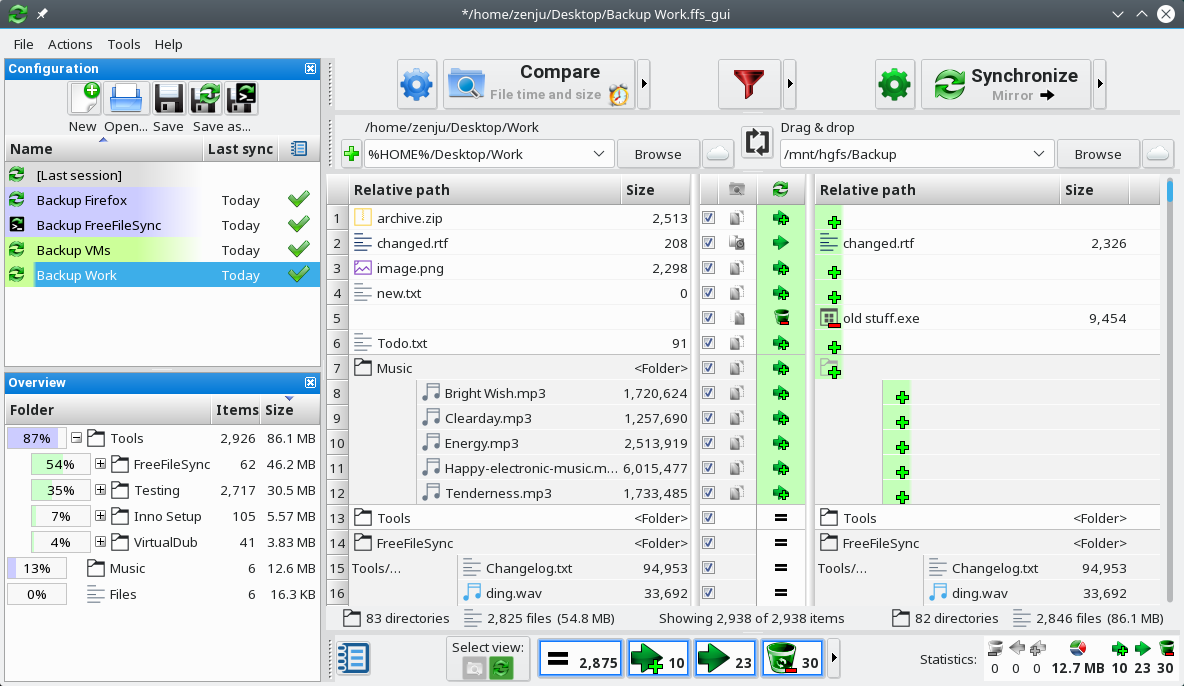FreeFileSync是一个免费的开源软件,帮助您的文件和文件夹同步,支持Windows,Linux和Mac OS X。它的目的是节省您的时间设置和运行备份工作,同时具有良好的视觉反馈的方式。
Which features make FreeFileSync unique?
- Synchronize network shares and local disks
- Synchronize MTP devices (Android, iPhone, tablet, digital camera)
- Synchronize via SFTP (SSH File Transfer Protocol)
- Detect moved and renamed files and folders
- Show disk space usage with directory trees
- Copy locked files (Volume Shadow Copy Service)
- Detect conflicts and propagate deletions
- Compare files by content
- Configure handling of Symbolic Links
- Automate sync as a batch job
- Process multiple folder pairs
- Comprehensive and detailed error reporting
- Copy NTFS extended attributes (compressed, encrypted, sparse)
- Copy NTFS security permissions
- Support long file paths with more than 260 characters
- Fail-safe file copy prevents data corruption
- Cross-platform: Runs on Windows, Linux, Mac OS X
- Expand environment variables like %UserProfile%
- Access variable drive letters by volume name (USB sticks)
- Native 64-bit support
- Manage versions of deleted/updated files
- Prevent disc space bottlenecks via optimal sync sequence
- Full Unicode support
- Highly optimized run time performance
- Include and exclude files via filter
- FreeFileSync portable and local installation available
- Handle daylight saving time changes on FAT/FAT32
- Use macros %time%, %date%, et al. for recurring backups
- Case-sensitive synchronization
- Built-in locking serializes multiple users synchronizing the same network folder
- ... download and use for free!
Which operating systems does FreeFileSync support?
FreeFileSync runs natively on all 32 and 64-bit Windows versions.
FreeFileSync runs on all recent 64-bit editions of OS X.
FreeFileSync is supported on all major Linux distributions.