Cleaver
30-second Slideshows for Hackers. http://jdan.github.io/cleaver/
Intro
Cleaver turns this:
title: Basic Example
author:
name: Jordan Scales
twitter: jdan
url: http://jordanscales.com
output: basic.html
controls: true
--
# Cleaver 101
## A first look at quick HTML presentations
--
### A textual example
Content can be written in **Markdown!** New lines no longer need two angle brackets.
This will be in a separate paragraph
--
### A list of things
* Item 1
* Item B
* Item gamma
No need for multiple templates!
Into this:
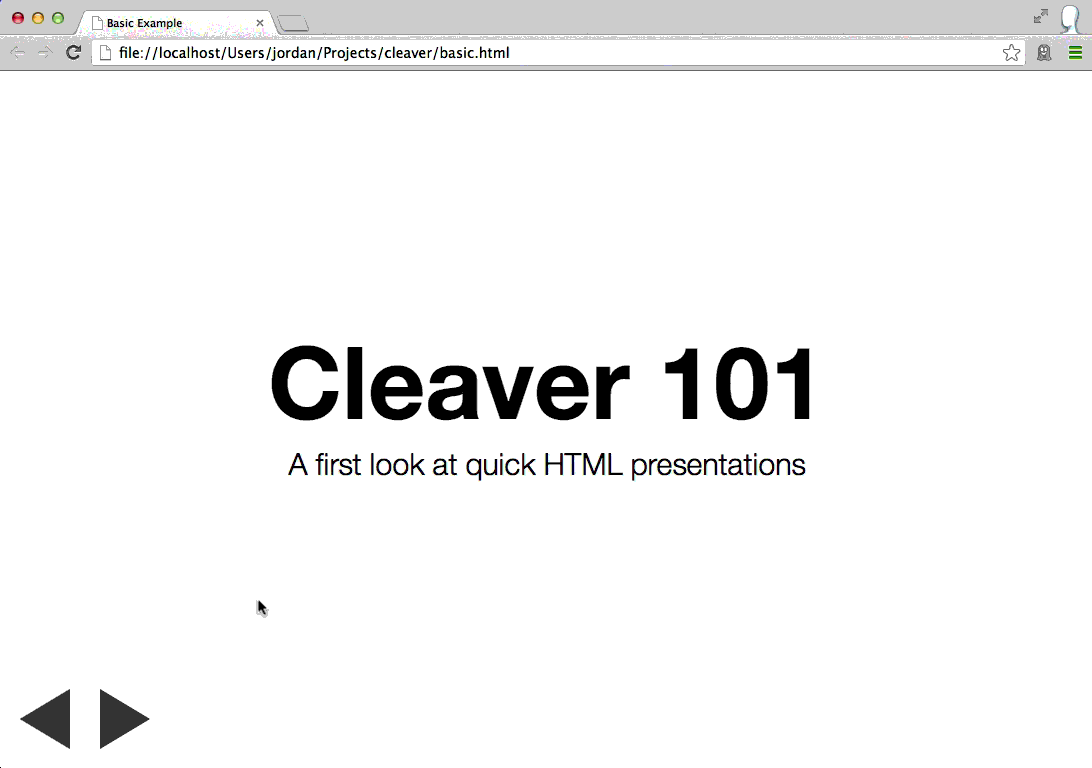
Quick Start
Get it on NPM:
npm install -g cleaver
# To update: npm update -g cleaver
And run it like so:
cleaver path/to/something.md
You can also watch for changes on a file and automatically recompile with:
cleaver watch path/to/something-changing.md
# Watching for changes on presentation.md. Ctrl-C to abort.
# Rebuilding: Thu Nov 07 2013 00:15:03 GMT-0500 (EST)
# Rebuilding: Thu Nov 07 2013 00:15:21 GMT-0500 (EST)
# Rebuilding: Thu Nov 07 2013 00:16:01 GMT-0500 (EST)
# Rebuilding: Thu Nov 07 2013 00:16:09 GMT-0500 (EST)
Use the --debug flag to display debug information:
$ cleaver --debug examples/basic.md
cleaver loaded input document +0ms
helper read /Users/jordan/Projects/cleaver/templates/layout.mustache +0ms
helper read /Users/jordan/Projects/cleaver/templates/author.mustache +0ms
helper read /Users/jordan/Projects/cleaver/templates/default.mustache +0ms
cleaver loaded templates +3ms
cleaver parsed metadata +4ms
helper read /Users/jordan/Projects/cleaver/resources/default.css +13ms
helper read /Users/jordan/Projects/cleaver/resources/github.css +0ms
helper read /Users/jordan/Projects/cleaver/resources/script.js +0ms
cleaver loaded static assets +9ms
cleaver rendered slides +1ms
cleaver rendered presentation +1ms
More Info
Cleaver is a one-stop shop for generating HTML presentations in
record time. Using some spiced up markdown, you can produce
good-looking, interactive presentations with a just a few lines of text.
Slides are written in Markdown,
and are separated by two dashes (--).
Options
title: Basic Example
author:
name: Jordan Scales
twitter: jdan
url: http://jordanscales.com
style: basic-style.css
output: basic.html
Cleaver supports several basic options that allow you to further customize the
look and feel of your presentation, including author info, stylesheets, and
custom templates.
See the documentation on
options for more
information.
Be sure to check out the wiki as well.
Themes
Check out the themes
page on our wiki.
title: Theme Example
output: theme.html
theme: jdan/cleaver-retro
Cleaver has substantial theme support to give you more fine-grained control
over your presentation, similar to options. Instead of manually
specifying a stylesheet, template, layout, and others, you can specify a single
theme containing each of these assets. More specifically, a theme may contain:
- style.css - styles for your presentation
- template.mustache - a template used to render the slides in your presentation
- layout.mustache - a template used to render the entire document of your
presentation - script.js - javascript to be included in your slideshow
A theme does not need to contain all of these files, only the ones present
will be loaded into your slideshow.
Examples
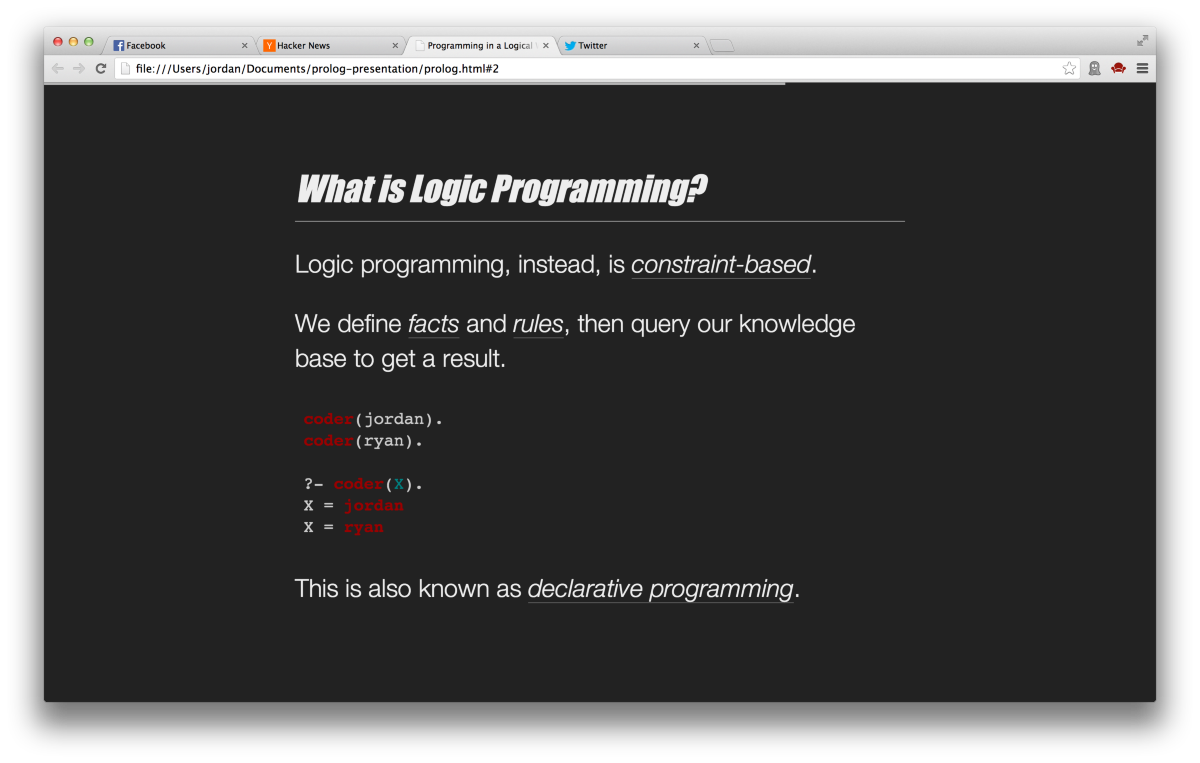
- matmuchrapna/cleaver-ribbon
– Shower implemented in cleaver.
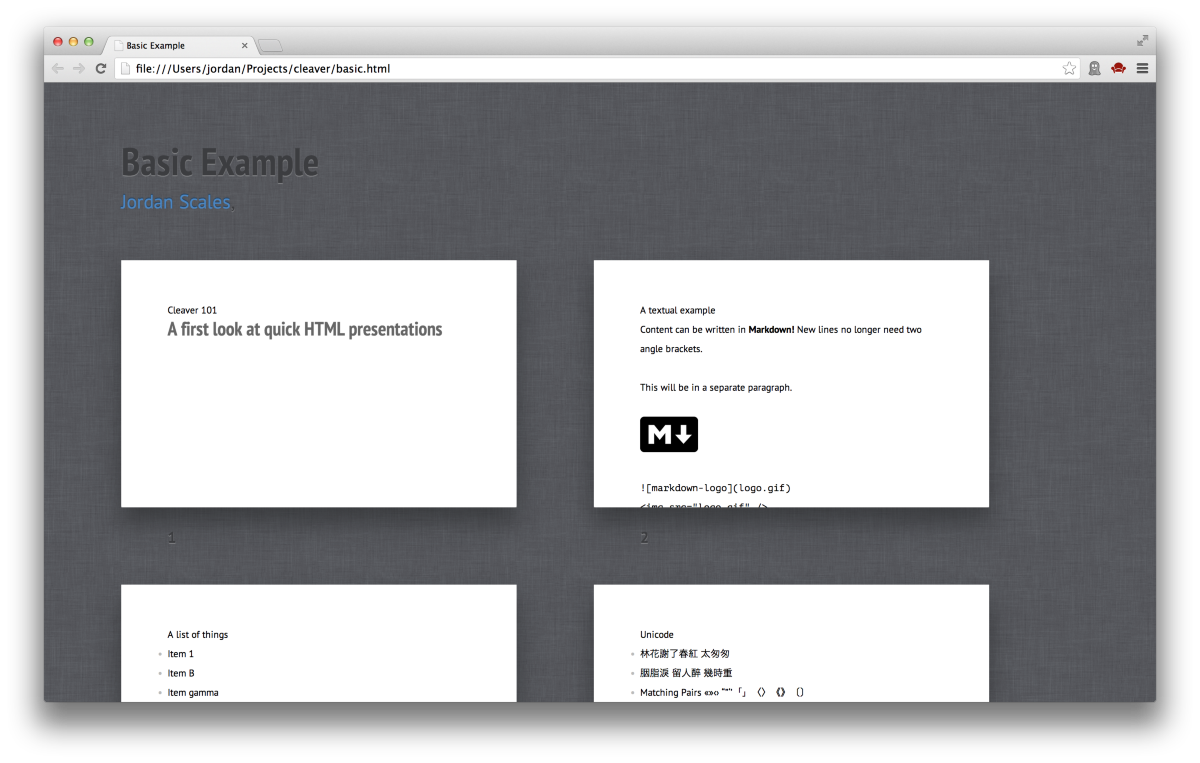
- sudodoki/reveal-cleaver-theme
– cleaver meets reveal.js.
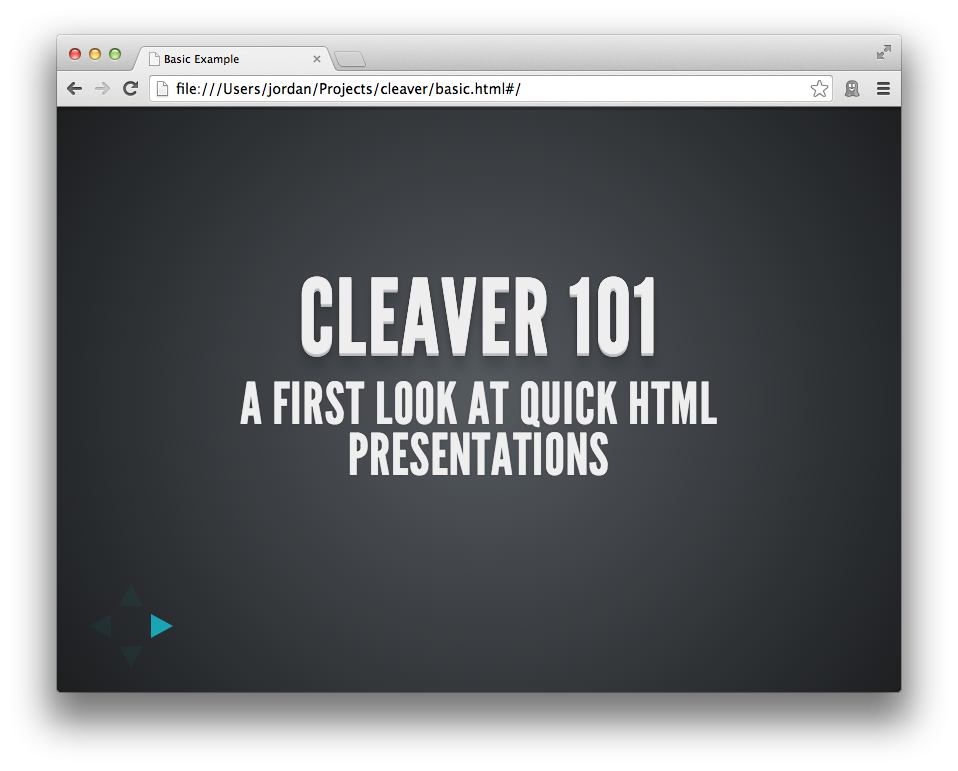
Specifying Themes
Themes may be specified by one of the following options:
- An absolute or relative path to a directory
- A URL to a directory
- A github repository in the form of username/reponame
Overriding Themes
By default, style.css and script.js will be appended to the default
stylesheets and javascripts included in cleaver presentations. If you wish to
completely override these defaults, you must include another file in your
theme - settings.json - corresponding to the following:
{
"override": true
}
Template files will automatically override the default templates.
More Info
For more information on themes, check out
our documentation.
Markup
Cleaver slides are rendered using the following template:
{{#slides}}
<div class="slide{{#hidden}} hidden{{/hidden}} {{classList}}" id="slide-{{id}}">
<section class="slide-content">{{{content}}}</section>
</div>
{{/slides}}
And produce the following markup:
+-------------------------------+, #slide-N, +-------------------+, .slide-content, +-------------------+, (navigation), +-------------------------------+
#slide-N (for example, #slide-3) allows you to identify a particular
full-bleed slide by its position in the slideshow. It extends to the bounds of
the page.
.slide-content is a smaller window which holds the actual content of the
slide.
Class List
A class list can be placed after each "slice" (denoted --) to help you
style individual slides without worrying about their index.
-- bg
This slide will have a class "bg" associated with it
-- bg blink
This one, too, but it will also have the class "blink"
Slide Types
Title slide
# Cleaver 101
## A first look at quick HTML presentations
h1 and h2 elements (prefaced with # and ## respectively), will
automatically include padding to render a title slide.
Other slides
### A list of things
* Item 1
* Item B
* Item gamma
No need for multiple templates!
Since slides are written in Markdown,
you can include things like lists, images, and arbitrary HTML.
h3 tags (prefaced ###) are automatically given a bottom border to
represent a slide title.
Navigation
Cleaver supports keyboard navigation for switching between slides.
Alternatively, click the control buttons located below the presentation.
To navigate the slideshow:
- forward: K, L, UP, RIGHT, PgDn, and Space
- reverse: H, J, LEFT, DOWN, PgUp, and Backspace
The toggle fullscreen mode, press the ENTER key.
Contributing
- Fork it
- Clone it
- Install dependencies (
npm install) - Checkout a release branch (
git checkout -b feature/cool-wordart) - Make changes, commit, and push (
npm testand make sure it passes) - Open a pull request!
With <3,@jdan
--