
Android File Picker?️
Well, it doesn't have a name like Rocky, Cosmos or Fish. Android File Picker, like its name, is a local file selector framework. Some of his characteristics are described below:
- Launcher in Activity or Fragment
- Start with a single line of code
- Browse and select all files in local storage
- Custom Root path to start
- Built-in default file type and file discriminator
- Or you can implement the file type yourself
- Built in Single Choice mode and Multiple Choice mode.
- Custom list filter
- Just want to show pictures(Or videos, audio...)? No problem!
- Of course, you can just display the folder
- Custom item click event: only need to implement the listener
- Apply different themes, including four built-in themes and custom themes
- More to find out yourself, Rail Style(default), Reply Style, Crane Style, Shrine Style, :----------------------------------------------------------:, :----------------------------------------------------------:, :----------------------------------------------------------:, :----------------------------------------------------------:,
 ,
, 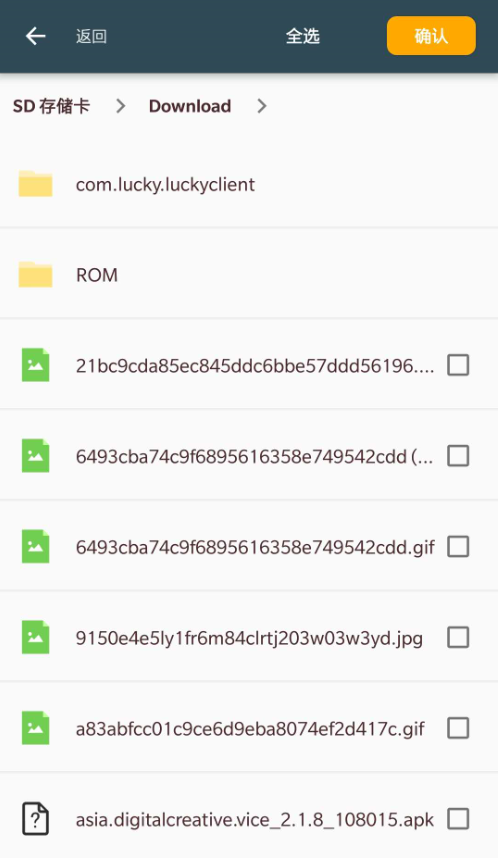 ,
, 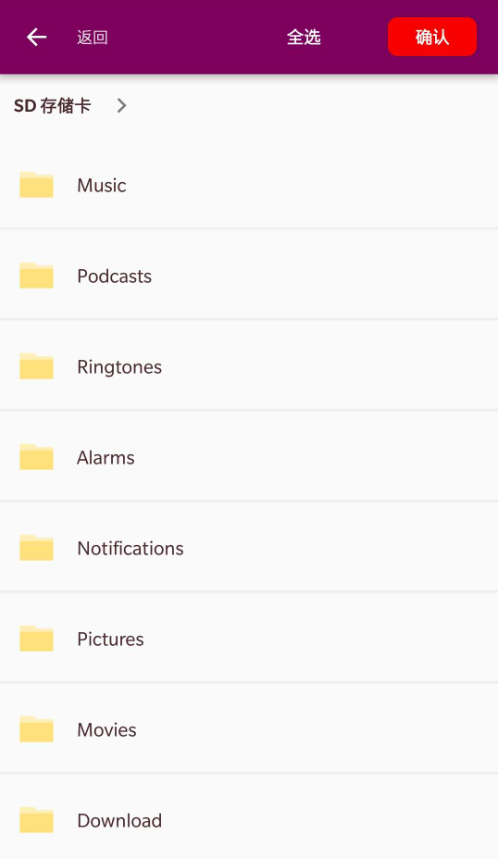 ,
, 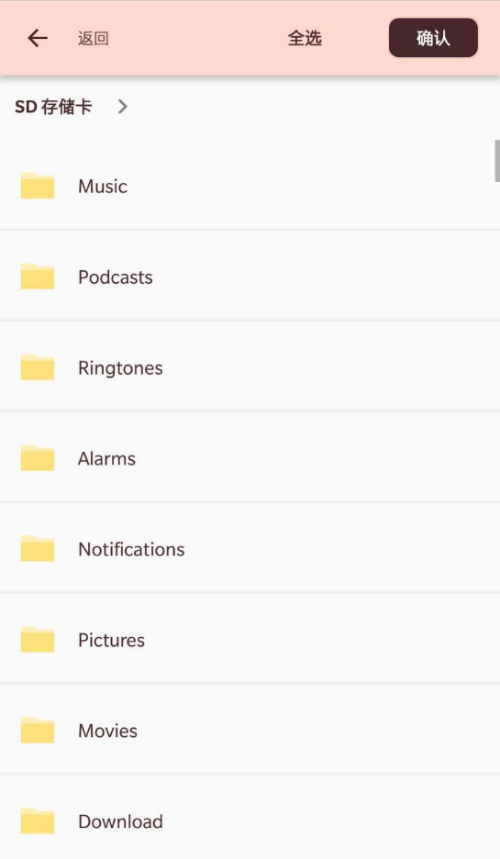 , ## Download
, ## Download
Gradle:
In your project build.gradle:
allprojects {
repositories {
...
maven { url 'https://jitpack.io' }
}
}
In your module build.gradle:
dependencies {
implementation 'me.rosuh:AndroidFilePicker:$latest_version'
}
Check out releases page to see more versions.
Usage ?
Permission
The library requires two permissions:
android.permission.READ_EXTERNAL_STORAGEandroid.permission.WRITE_EXTERNAL_STORAGE
If you do not have permission to apply, this framework will check and apply at startup.
Launch ? (Kotlin)
FilePickerManager
.from(this@SampleActivity)
.forResult(FilePickerManager.REQUEST_CODE)
Now that you have taken off ?️ ... ( there are really only two lines )
You only need to add .INSTANCE to use it:
FilePickerManager.INSTANCE
.from(this)
.forResult(FilePickerManager.REQUEST_CODE);
Receive Result
In onActivityResult() callback of the starting Activity or Fragment:
override fun onActivityResult(requestCode: Int, resultCode: Int, data: Intent?) {
when (requestCode) {
FilePickerManager.instance.REQUEST_CODE -> {
if (resultCode == Activity.RESULT_OK) {
val list = FilePickerManager.instance.obtainData()
// do your work
} else {
Toast.makeText(this@SampleActivity, "You didn't choose anything~", Toast.LENGTH_SHORT).show()
}
}
}
}
The result is a path list of the selected file (ArrayList<String>()).
proguard-rules(For pre v0.5.1)
-keepnames class kotlinx.coroutines.internal.MainDispatcherFactory {}
-keepnames class kotlinx.coroutines.CoroutineExceptionHandler {}
-keepnames class kotlinx.coroutines.android.AndroidExceptionPreHandler {}
-keepnames class kotlinx.coroutines.android.AndroidDispatcherFactory {}
-keepclassmembernames class kotlinx.** {
volatile <fields>;
}
Starting with 0.5.2, we removed the coroutine library and implemented it using native threads, so there is no need to add proguard-rules.