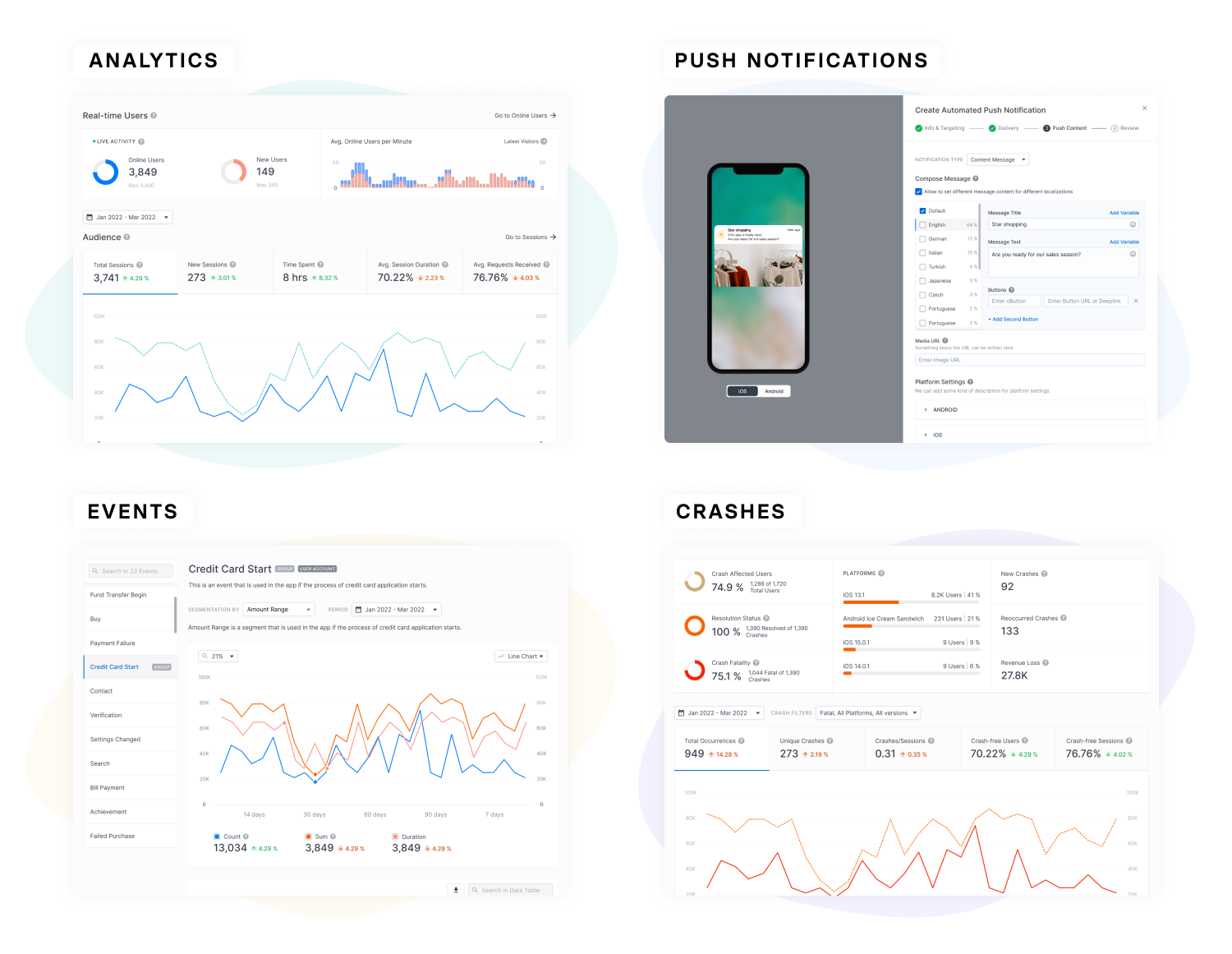Countly 分析
什么是 Countly?
Countly 是一个创新的、实时的、开源的移动和 web 分析、丰富的推送通知和崩溃报告平台,截至2019年,它为超过2500个网站、16000个移动应用和多个桌面应用提供动力。它从移动、桌面、Web 应用(包括 Apple Watch、TvOS 和其他互联网连接设备)收集数据,并将这些信息可视化,以分析应用使用情况和最终用户行为。
在 Javascript SDK 的帮助下,Countly 是一个具有与移动 SDK 同等功能的 web 分析平台。关于 web 分析功能的更多信息,请看这个链接。
Countly 有两个部分:收集和分析数据的服务器,以及发送这些数据的 SDK(移动、Web 或桌面)。这个资源库包括 Countly 社区版(服务器端)。有关其他版本(如企业版)的更多信息,请参见不同 Countly 版本的比较。
包括哪些内容?
这个资源库包含了 Countly 的服务器端部分,有以下功能。
- 完整的仪表盘用户界面
- 用户、应用和权限管理
- 读/写API
- 基于插件的架构
- 移动、web和桌面的分析功能
- iOS 和 Android 的崩溃报告和 Javascript 的错误报告。
- 丰富的交互式推送通知,适用于 iOS 和安卓系统
- 电子邮件报告
Countly 可以追踪什么?
Countly 可以从 iOS、Android、Windows Phone 设备、桌面应用(Windows、Mac OS)和 Web 应用中收集和可视化数据。您可以在这里找到官方和社区支持的 Countly SDK 库列表。每个 SDK 都有自己的安装说明。
构建
- MongoDB 最流行的 NoSQL 数据库之一。
- Node.js 一个开源的、跨平台的 JavaScript 运行环境。
- Express.js 流行的 Node.js 网络应用框架。
- 我们喜欢使用的 Linux;-)
- 再加上大量的开源库
安全性
安全对我们非常重要。如果您发现任何有关安全的问题,请负责任地通过发送电子邮件至 security@count.ly 而不是创建一个 GitHub 问题来披露信息。
Countly 的独特之处在于什么?
Countly 是一个注重隐私的360度分析平台,它有几个独特的价值。
- 实时移动分析、网络分析和推送通知。
- 您的数据,您的规则--因为您可以将 Countly 安装在您自己的服务器上,或者让我们为您进行私有云部署。
- 可通过开源插件进行配置和扩展。
- 现代且易于使用的基于网络的仪表盘,注重用户体验,这使得获得复杂的洞察力变得轻而易举。
- 跟踪超过2500个网站和16000个移动应用。
- 收集全球超过600亿个数据点。
社区版与企业版的区别
- 受众。社区版适合个人开发者和小型开发公司,而企业版则更适合需要更高级分析和营销功能以及持续支持的公司。
- 特点:企业版与社区版相比有更多的功能,包括自动推送通知。企业版与社区版相比有更多的功能,包括自动推送通知、高级细分、用户档案、应用内购买分析、留存、用户流、行为队列和自定义仪表盘。
- 数据颗粒度。社区版以聚合格式存储数据(仅),这减少了所需的存储量,并使报告速度快得惊人。企业版利用同样的格式,但也存储单个数据点的出现,从而实现更高级的功能,如细分、漏斗、用户配置文件和行为队列等等。
- 使用原始数据。企业版独有的粒度数据,使客户能够利用外部BI工具或直接与 MongoDB 合作,根据他们的需要处理和报告数据。
- 部署。运行和维护社区版实例需要掌握多种技术,包括 Linux、Nginx、Node.js 和 MongoDB。而企业版的托管或内部部署订阅则包含了手把手的支持。
- 高可用性和可扩展性。Countly 工程师为企业版客户提供积极的支持,以规划和实现这一计划,包括复制集、sharding 和在内部或流行的云环境(如谷歌云、AWS 和 Azure)上的负载平衡部署设置。
- 服务级协议。企业版订阅包括具有响应和问题解决保证的 SLA。社区版用户可以利用社区论坛或 GitHub 发布问题。
安装和升级 Countly 服务器
Countly 安装脚本假定它运行在一个新鲜的、体面的 Ubuntu/CentOS/RHEL Linux 上,没有任何服务在80或443端口监听(该端口也应该对传入的流量开放),并处理好 Countly 运行所需安装的每个库和软件。
有几种方法可以安装 Countly。
- 下面的命令将下载并安装 Countly 到你的 Ubuntu 或 CentOS 服务器上。
wget -qO- <a href="https://c.ly/install">https://c.ly/install</a> | bash
- 如果你有数字海洋的账号,点击这里,一键安装到数字海洋上。
- 对于 bash 爱好者,我们提供了一个漂亮的安装脚本(bin/countly.install.sh)在countly-server 包中,它安装了运行 Countly 服务器所需的一切。为此,你需要一个稳定的版本,在这里可以找到这个仓库。
- Countly 社区版也有 Docker 支持 -- 请看我们的官方 Docker 仓库和 Docker 安装说明。
如果你想从以前的版本升级 Countly,请看升级文档。
API 和前端
Countly 有一个定义良好的 API,可以从 Countly 后台读取和写入数据。仪表盘是使用读取 API 构建的,所以可以使用 Countly API 获取你在仪表盘上看到的任何信息。如果您有兴趣在用户界面中创建新的报告或可视化,我们建议您查看下一节的创建插件。
可扩展性和插件
Countly 是可以使用插件架构进行扩展的。我们建议您在创建插件之前先阅读本文档。我们为有需要的公司提供支持,帮助他们创建自己的插件。
我怎样才能帮助你们的工作?
- Fork 这个 Repo
- 创建您的特性分支(git checkout -b my-new-super-feature)。
- 提交你的修改(git commit -am '添加一些很酷的功能')。
- 推送到分支 (git push origin my-new-super-feature)
- 创建一个新的拉动请求
此外,我们鼓励您阅读关于如何为 Countly 做出贡献的扩展贡献部分。
链接
- 我们的理念。您的数据,您的规则
- Countly 插件市场
- 一般产品信息
- 有问题吗?在我们的论坛上提问
- 在 Youtube 上观看培训视频
- Slack 用户?来和我们聊天吧
- 文件和 API 参考
- Countly 企业版与社区版
(The first version translated by vz on 2020.09.12)